User Roles
(Updated 9/17/2024)
Authorized administrators can assign one or more roles to an account to grant the users access to specific data and functions in CALPADS. Adding all available roles to a user account for a specific org type may actually limit some access to data or functionality. LEA Administrators are advised to look at each role description before assigning it to the user account.
Note: If a user already has a LEA level account, it is unnecessary and sometimes detrimental to a user's access, to create a separate school level account.
The table below list all the roles available for a LEA or school org type.
Table of User Roles
The table escribes the security roles available in the system, and at which 'level' those roles should be available for assignment within a user's account. e.g. When creating a LEA Level account, any role with an X in the column should be available to assign.
Please see the "Role to Function List" tab for how those roles can View and/or Edit particular screens and reports.
| Role | SELPA | LEA | School | Description | Note: | |
|---|---|---|---|---|---|---|
| LEA Administrator* | X | Provides access to the following functionality except to Certify/Decertify and be identified as the anomaly contact View Anomaly Status Tab on Home Screen *ONLY STATE LEVEL USER MAY SEE THIS ROLE AND APPLY IT AT THE LEA LEVEL. |
See User Mgmt Security Exception tab | |||
| SELPA Administrator* | X | Provides access to create and edit SELPA user accounts and roles. *ONLY STATE LEVEL USER MAY SEE THIS ROLE AND APPLY IT AT THE SELPA LEVEL. |
See User Mgmt Security Exception tab | |||
| Direct Certification | X | X | Provides access to view and to extract Direct Certification results. | |||
| Foster Youth | X | X | Provides access to view Foster Youth ODS reports. | |||
| Local Code Mapping | X | Provides functionality to create local code mappings | ||||
| Anomaly Contact | X | X | Provides functionality to identify the anomaly contact for an LEA | |||
| Student Search | X | X | X | Provides functionality to perform search for a student and access the Student Details page. | ||
| Free and Reduced Price Meal EDIT | X | X | Provides functionality to create and manage Free and Reduced Price Meal data | |||
| Free and Reduced Price Meal VIEW | X | X | Provides functionality to view Free and Reduced Price Meal data | |||
| Maintain Foster | X | X | Provides functionality to the Maintain Local Foster Match Screen. | Any role with online edit of student data may perform foster match | ||
| SENR Edit | X | X | Provides access to edit student enrollment data at the level assigned.. | |||
| SENR View | X | X | X | Provides access to view student enrollment data at the level assigned.. | ||
| SINF Edit | X | X | Provides access to edit student information data at the level assigned. | |||
| SINF View | X | X | X | Provides access to view student information data at the level assigned. | ||
| SELA Edit | X | X | Provides access to edit student information data at the level assigned. | |||
| SELA View | X | X | Provides access to view student information data at the level assigned. | |||
| SPRG Edit | X | X | Provides access to edit student information data at the level assigned. | |||
| SPRG View | X | X | X | Provides access to view student information data at the level assigned. | ||
| STAS Edit | X | X | Provides access to edit student information data at the level assigned. | |||
| STAS View | X | X | Provides access to view student information data at the level assigned. | |||
| SINC Edit | X | X | Provides access to edit student information data at the level assigned. | |||
| SINC View | X | X | X | Provides access to view student information data at the level assigned. | ||
| Staff Search | X | X | Provides access to edit student information data at the level assigned. | |||
| SDEM Edit | X | X | Provides access to edit student information data at the level assigned. | |||
| SDEM View | X | X | Provides access to view student information data at the level assigned. | |||
| SASS Edit | X | X | Provides access to edit student information data at the level assigned. | |||
| SASS View | X | X | Provides access to view student information data at the level assigned. | |||
| SCTE Edit | X | X | Provides access to edit student information data at the level assigned. | |||
| SCTE View | X | X | Provides access to view student information data at the level assigned. | |||
| CRSE Edit | X | X | Provides access to edit student information data at the level assigned. | |||
| CRSE View | X | X | Provides access to view student information data at the level assigned. | |||
| SPED Edit | X** | X | X | Provides access to edit special education data at the level assigned. *LEA Admins may assign this at LEA Level, but ONLY STATE LEVEL USER MAY APPLY IT AT THE SELPA LEVEL. |
See User Mgmt Security Exception tab | |
| SPED View | X | X | X | Provides access to view special education data at the level assigned. *LEA Admins may assign this at LEA Level, but ONLY STATE LEVEL USER MAY APPLY IT AT THE SELPA LEVEL. |
||
| PSTS Edit | X | X | Provides access to edit Post Secondary Transition Status data at the level assigned. *LEA Admins may assign this at LEA Level, but ONLY STATE LEVEL USER MAY APPLY IT AT THE SELPA LEVEL. |
See User Mgmt Security Exception tab | ||
| PSTS View | X | X | Provides access to view Post Secondary Transition Status data at the level assigned. *LEA Admins may assign this at LEA Level, but ONLY STATE LEVEL USER MAY APPLY IT AT THE SELPA LEVEL. |
|||
| PSTS for SPED Students Edit | X** | X | X | Provides access to edit Post Secondary Transition Status data for the Special Education program at the level assigned. *LEA Admins may assign this at LEA Level, but ONLY STATE LEVEL USER MAY APPLY IT AT THE SELPA LEVEL. |
See User Mgmt Security Exception tab | |
| PSTS for SPED Students View | X | X | X | Provides access to view Post Secondary Transition Status data for the Special Education program at the level assigned. *LEA Admins may assign this at LEA Level, but ONLY STATE LEVEL USER MAY APPLY IT AT THE SELPA LEVEL. |
CS should instruct users to submit data as an LEA user instead of a School user, otherwise the file might be rejected if School is blank in the file (mismatch between file and Submitter School; see CR 2300). | |
| WBLR Edit | X | X | Provides access to edit Work Based Learning data at the level assigned. | |||
| WBLR Extracts | X** | X | X | Provides access to extract Work Based Learning data at the level assigned. | ||
| WBLR View | X** | X | X | Provides access to view Work Based Learning data at the level assigned. | ||
| Data Collection Certifier | X | Provides functionality to view and manage approval for all data submissions. | ||||
| SELPA Approval | X | Provides functionality View and manage the SELPA approvals for submissions containing special education related data files. | ||||
| Fall 1 Reports | X | X | Provides functionality to view designated Fall 1 Reports (per Report Inventory) | |||
| Fall 2 Reports | X | X | Provides functionality to view designated Fall 2 Reports (per Report Inventory) | |||
| EOY1 Reports | X | X | Provides functionality to view designated EOY 1 Reports (per Report Inventory) | |||
| EOY2 Reports | X | X | Provides functionality to view designated EOY 2 Reports (per Report Inventory) | |||
| EOY3 Reports | X | X | Provides functionality to view designated EOY 3 Reports (per Report Inventory) | |||
| EOY4 Reports | X | X | Provides functionality to view designated EOY 4 Reports (per Report Inventory) | |||
| County | X* | Provides funtionality to view County/Authorizing LEA Reports. * Note this role should only display for County Office of Education entities |
||||
| Authorizing LEA | X* | Provides funtionality to view County/Authorizing LEA Reports * Available to all non COE LEAs and only display Independently Reporting Charters (IRCs) authorized by the LEA |
||||
| SELPA Reports | X | Provides funtionality to view SELPA Reports, SPED and SSRV ODS Extracts, and DSEA Extract * Note, this role takes user to landing page gives user access to SELPA-level reports. Fall 1, EOY 3, and EOY 4 report roles are not needed to view the SELPA Level reports for the corresponding submission. |
||||
| Assessments | X | X | Provides functionality to view assessment screens, reports, and extracts |
Roles to Functions List
| System Functionality | Org Levels | Role(s) Needed | |||||||
|---|---|---|---|---|---|---|---|---|---|
| System Area | Feature/Navigation | Function | State Level | SELPA | LEA | School | Role to View | Role to Execute at Org Level (Add/Edit/Delete) | Notes |
| Homepage | Portal Home Page | View Important Messages, Certification Status, Submission Status, Extract Status tabs | Y | Y | Y | Y | None required | N/A | An active login to the system allows a user to see this page without any specific roles applied. |
| Homepage | User Profile (Self Only) | View/Update profile; Change password | Y | Y | Y | Y | None required | N/A | An active login to the system allows a user to see this page without any specific roles applied. |
| Security | Admin > User Management (List views) | Admin > User Management (List views) | Y | N | Y | N | State Administrator LEA Administrator | State Administrator LEA Administrator | |
| Security | Admin > User Management>Account Details | Admin > User Management>Account Details | Y | Y | Y | N | State Administrator LEA Administrator | State Administrator LEA Administrator | |
| Security | Admin > User Management>Account Details > State level Accounts | Admin > User Management>Account Details > State level Accounts | Y | Y | Y | N | State Administrator | State Administrator | |
| Security | Admin > User Management>Account Details > SELPA level Accounts | Admin > User Management>Account Details > SELPA level Accounts | Y | Y | Y | N | State Administrator | State Administrator | |
| Security | Admin > User Management>Account Details > LEA level Accounts | Admin > User Management>Account Details > LEA level Accounts | Y | Y | Y | N | State Administrator LEA Administrator | State Administrator LEA Administrator | |
| Security | Admin > User Management>Account Details > School level Accounts | Admin > User Management>Account Details > School level Accounts | Y | Y | Y | N | State Administrator LEA Administrator | State Administrator LEA Administrator | |
| Online Maintenance | Maintain Student Data | Search for Student | Y | N | Y | Y | Student Search | N/A | |
| Online Maintenance | Maintain Student Data | Seach by Demographics/Request SSID | Y | N | Y | Y | SENR View | SENR Edit | |
| Online Maintenance | Maintain Student Data | Search by Enrollment | Y | N | Y | Y | SENR View | SENR Edit | |
| Online Maintenance | Maintain Student Data | SSID Match Tool | Y | N | Y | Y | SENR View | SENR Edit | |
| Online Maintenance | Maintain Student Data | Student Details | Y | Y | Y | Y | Student Search | N/A | |
| Online Maintenance | Maintain Student Data | Student Details > Enrollment | Y | Y | Y | Y | SENR View | SENR Edit | |
| Online Maintenance | Maintain Student Data | Student Details > Student Information: Demographics | Y | Y | Y | Y | SINF View | SINF Edit | |
| Online Maintenance | Maintain Student Data | Student Details > Student Information: Address | Y | Y | Y | Y | SINF View | SINF Edit | |
| Online Maintenance | Maintain Student Data | Student Details > English Language Acquisition | Y | Y | Y | Y | SELA View | SELA Edit | |
| Online Maintenance | Maintain Student Data | Student Details > Programs (NON-FRPM Records) | Y | Y | Y | Y | SPRG View | SPRG Edit | |
| Online Maintenance | Maintain Student Data | Student Details > Programs (FRPM Records) | Y | Y | Y | Y | FRPM View | FRPM Edit | |
| Online Maintenance | Maintain Student Data | Student Details > Special Education | Y | Y | Y | Y | SPED View | SPED Edit | |
| Online Maintenance | Maintain Student Data | Student Details > PostSecondary Status (NON-SWDS Records) | Y | Y | Y | Y | PSTS View | PSTS Edit | |
| Online Maintenance | Maintain Student Data | Student Details > PostSecondary Status (SWDS Records) | Y | Y | Y | Y | PSTS View for SPED | PSTS Edit for SPED | |
| Online Maintenance | Maintain Student Data | Student Details > Work-Based Learning | Y | Y | Y | Y | WBLR View | WBLR Edit | |
| Online Maintenance | Maintain Student Data | Student Details > Student Course Section | Y | Y | Y | Y | CRSE View | CRSE Edit | |
| Online Maintenance | Maintain Student Data | Student Details > Career Technical Education (CTE) | Y | Y | Y | Y | SCTE View | SCTE Edit | |
| Online Maintenance | Maintain Student Data | Student Details > Absence Summary | Y | Y | Y | Y | STAS View | STAS Edit | |
| Online Maintenance | Maintain Student Data | Student Details > Incident | Y | Y | Y | Y | SINC View | SINC Edit | |
| Online Maintenance | Maintain Local Foster Match | Maintain Local Foster Match | Y | Y | Y | Y | Foster Youth | Foster Youth | |
| Online Maintenance | Direct Certification | Direct Certification | Y | Y | Y | Y | Direct Certification | Direct Certification | |
| Online Maintenance | Maintain Staff Data | Search for Staff | Y | Y | Y | Y | SDEM View | SDEM Edit | |
| Online Maintenance | Maintain Staff Data | Staff Details | Y | Y | Y | Y | N/A | ||
| Online Maintenance | Maintain Staff Data | Staff Details > Staff Demographics | Y | Y | Y | Y | SDEM View | SDEM Edit | |
| Online Maintenance | Maintain Staff Data | Staff Details > Staff Assignments | Y | Y | Y | Y | SASS View | SASS Edit | |
| Online Maintenance | Maintain Staff Data | Staff Details > Staff Course Sections | Y | Y | Y | Y | CRSE View | CRSE Edit | |
| Online Maintenance | Maintain Course Data | Course Section page | Y | Y | Y | Y | CRSE View | CRSE Edit | |
| Online Maintenance | Maintain Course Data | Student Course Section | Y | Y | Y | Y | CRSE View | CRSE Edit | |
| Online Maintenance | Maintain Incident Data | Incident > Summary page | Y | Y | Y | Y | SINC View | SINC Edit | |
| Online Maintenance | Maintain Incident Data | Incident > Summary > Incident Details page | Y | Y | Y | Y | SINC View | SINC Edit | |
| Online Maintenance | Maintain Incident Data | Incident > Summary > Incident Details > Student List | Y | Y | Y | Y | SINC View | SINC Edit | |
| Online Maintenance | Maintain Incident Data | Incident > Summary > Incident Details > Student List > Student Details | Y | Y | Y | Y | SINC View | SINC Edit | |
| Online Maintenance | Manage Anomalies | SSID Enroll --> Anomalies --> MIDs | Y | Y | Y | Y | Anomalies | SENR Edit | |
| Online Maintenance | Manage Anomalies | SSID Enroll --> Anomalies --> ERDs | Y | Y | Y | Y | Anomalies | SENR Edit | |
| Online Maintenance | Manage Anomalies | SSID Enroll --> Anomalies --> CCE | Y | Y | Y | Y | Anomalies | SENR Edit | |
| Online Maintenance | Manage Anomalies | Anomalies --> Anomaly Status | Y | Y | Y | Y | Anomalies | Anomalies | |
| File Submission | Upload/View Submissions (or API) | Upload SENR | Y | Y | Y | Y | SENR View | SENR Edit | |
| File Submission | Upload/View Submissions (or API) | Upload SINF | Y | Y | Y | Y | SINF View | SINF Edit | |
| File Submission | Upload/View Submissions (or API) | Upload SELA | Y | Y | Y | Y | SELA View | SELA Edit | |
| File Submission | Upload/View Submissions (or API) | Upload SPRG (non-FRPM Records) | Y | Y | Y | Y | SPRG View | SPRG Edit | |
| File Submission | Upload/View Submissions (or API) | Upload SPRG (FRPM Records) | Y | Y | Y | Y | FRPM View | FRPM Edit | |
| File Submission | Upload/View Submissions (or API) | Upload CRSE/C | Y | Y | Y | Y | CRSE View | CRSE Edit | |
| File Submission | Upload/View Submissions (or API) | Upload SCSE/C | Y | Y | Y | Y | CRSE View | CRSE Edit | |
| File Submission | Upload/View Submissions (or API) | Upload STAS | Y | Y | Y | Y | STAS View | STAS Edit | |
| File Submission | Upload/View Submissions (or API) | Upload SASS | Y | Y | Y | Y | SASS View | SASS Edit | |
| File Submission | Upload/View Submissions (or API) | Upload SDEM | Y | Y | Y | Y | SDEM View | SDEM Edit | |
| File Submission | Upload/View Submissions (or API) | Upload SCTE | Y | Y | Y | Y | SCTE View | SCTE Edit | |
| File Submission | Upload/View Submissions (or API) | Upload SINC | Y | Y | Y | Y | SINC View | SINC Edit | |
| File Submission | Upload/View Submissions (or API) | Upload SOFF | Y | Y | Y | Y | SINC View | SINC Edit | |
| File Submission | Upload/View Submissions (or API) | Upload SIRS | Y | Y | Y | Y | SINC View | SINC Edit | |
| File Submission | Upload/View Submissions (or API) | Upload PSTS (NON-SPED Records) | Y | Y | Y | Y | PSTS View | PSTS Edit | |
| File Submission | Upload/View Submissions (or API) | Upload PSTS (SPED Records) | Y | Y | Y | Y | PSTS View for SPED | PSTS Edit for SPED | |
| File Submission | Upload/View Submissions (or API) | Upload WBLR | Y | Y | Y | Y | WBLR View | WBLR Edit | |
| File Submission | View Submission Status | View Submission Status | Y | Y | Y | Y | N/A | N/A | No Roles required to view |
| Certification | Certification Status > LEA Approval | View LEA Cert Summary | Y | N | Y | N | N/A | Data Collection Certifier | |
| Certification | Certification Status > LEA Approval > Certification Details - LEA | View LEA Cert Details | Y | N | Y | N | N/A | Data Collection Certifier | |
| Certification | Certification > SELPA Approval | View SELPA Cert Summary | Y | Y | N | N | N/A | Data Collection Certifier | |
| Certification | Certification > SELPA Approval > Certfication Details - SELPA | View SELPA Cert Details | Y | Y | N | N | N/A | Data Collection Certifier | |
| Data Discrepancy UI | Data Discrepancies | View Data Discrepency UI | Y | Y | Y | N | N/A | N/A | No Roles required to view |
| Data Discrepancy UI | Data Discrepancies > Record Modal | View SENR | Y | Y | Y | Y | SENR View | N/A | |
| Data Discrepancy UI | Data Discrepancies > Record Modal | View SINF | Y | Y | Y | N | SINF View | N/A | Not School level data |
| Data Discrepancy UI | Data Discrepancies > Record Modal | View SELA | Y | Y | Y | N | SELA View | N/A | Not School level data |
| Data Discrepancy UI | Data Discrepancies > Record Modal | View SPRG (non-FRPM Records) | Y | Y | Y | Y | SPRG View | N/A | |
| Data Discrepancy UI | Data Discrepancies > Record Modal | View SPRG (FRPM Records) | Y | Y | Y | Y | FRPM View | N/A | |
| Data Discrepancy UI | Data Discrepancies > Record Modal | View CRSE/C | Y | Y | Y | Y | CRSE View | N/A | |
| Data Discrepancy UI | Data Discrepancies > Record Modal | View SCSE/C | Y | Y | Y | Y | CRSE View | N/A | |
| Data Discrepancy UI | Data Discrepancies > Record Modal | View STAS | Y | Y | Y | Y | STAS View | N/A | |
| Data Discrepancy UI | Data Discrepancies > Record Modal | View SASS | Y | Y | Y | N | SASS View | N/A | Not School level data |
| Data Discrepancy UI | Data Discrepancies > Record Modal | View SDEM | Y | Y | Y | N | SDEM View | N/A | Not School level data |
| Data Discrepancy UI | Data Discrepancies > Record Modal | View SCTE | Y | Y | Y | N | SCTE View | N/A | Not School level data |
| Data Discrepancy UI | Data Discrepancies > Record Modal | View SINC | Y | Y | Y | Y | SINC View | N/A | |
| Data Discrepancy UI | Data Discrepancies > Record Modal | View SOFF | Y | Y | Y | Y | SINC View | N/A | |
| Data Discrepancy UI | Data Discrepancies > Record Modal | View SIRS | Y | Y | Y | Y | SINC View | N/A | |
| Data Discrepancy UI | Data Discrepancies > Record Modal | View PSTS (NON-SPED Records) | Y | Y | Y | Y | PSTS View | N/A | |
| Data Discrepancy UI | Data Discrepancies > Record Modal | View PSTS (SPED Records) | Y | Y | Y | Y | PSTS View for SPED | N/A | |
| Data Discrepancy UI | Data Discrepancies > Record Modal | View WBLR | Y | Y | Y | Y | WBLR View | N/A | |
| Data Discrepancy UI | Data Discrepancies > Record Modal | View SWDS | Y | Y | Y | N | SWDS View | N/A | Not School level data |
| Data Discrepancy UI | Data Discrepancies > Record Modal | View MEET | Y | Y | Y | N | MEET View | N/A | Not School level data |
| Data Discrepancy UI | Data Discrepancies > Record Modal | View PLAN | Y | Y | Y | N | PLAN View | N/A | Not School level data |
| Data Discrepancy UI | Data Discrepancies > Record Modal | View SERV | Y | Y | Y | N | SERV View | N/A | Not School level data |
| Reports | Reports > ODS Reports | View ODS Report Landing Page | Y | N | Y | Y | N/A | N/A | |
| Reports | Reports > ODS Report > Fall1 | View Fall1 Reports | Y | N | Y | Y | Fall1 Reports | N/A | |
| Reports | Reports > ODS Report > Fall2 | View Fall2 Reports | Y | N | Y | Y | Fall2 Reports | N/A | |
| Reports | Reports > ODS Report > EOY1 | View EOY1 Reports | Y | N | Y | Y | EOY1 Reports | N/A | |
| Reports | Reports > ODS Report > EOY2 | View EOY2 Reports | Y | N | Y | Y | EOY2 Reports | N/A | |
| Reports | Reports > ODS Report > EOY3 | View EOY3 Reports | Y | N | Y | Y | EOY3 Reports | N/A | |
| Reports | Reports > ODS Report > EOY4 | View EOY4 Reports | Y | N | Y | Y | EOY4 Reports | N/A | |
| Reports | Reports > Snapshot Reports | View Snapshot Report Landing Page | Y | N | Y | Y | N/A | No Roles required to view | |
| Reports | Reports > Snapshot Report > Fall1 | View Supplemental Reports | Y | N | Y | Y | ?? | N/A | |
| Reports | Reports > Snapshot Report > Fall1 | View Fall1 Reports | Y | N | Y | Y | Fall1 Reports | N/A | |
| Reports | Reports > Snapshot Report > Fall2 | View Fall2 Reports | Y | N | Y | Y | Fall2 Reports | N/A | |
| Reports | Reports > Snapshot Report > EOY1 | View EOY1 Reports | Y | N | Y | Y | EOY1 Reports | N/A | |
| Reports | Reports > Snapshot Report > EOY2 | View EOY2 Reports | Y | N | Y | Y | EOY2 Reports | N/A | |
| Reports | Reports > Snapshot Report > EOY3 | View EOY3 Reports | Y | N | Y | Y | EOY3 Reports | N/A | |
| Reports | Reports > Snapshot Report > EOY4 | View EOY4 Reports | Y | N | Y | Y | EOY4 Reports | N/A | |
| Reports | County/Authorizing LEA Reports | View Supplemental Reports | Y | N | Y | Y | Authorizing LEA | N/A | |
| Reports | County/Authorizing LEA Reports | View Fall1 Reports | Y | N | Y | Y | Authorizing LEA | N/A | |
| Reports | County/Authorizing LEA Reports | View Fall2 Reports | Y | N | Y | Y | Authorizing LEA | N/A | |
| Reports | County/Authorizing LEA Reports | View EOY1 Reports | Y | N | Y | Y | Authorizing LEA | N/A | |
| Reports | County/Authorizing LEA Reports | View EOY2 Reports | Y | N | Y | Y | Authorizing LEA | N/A | |
| Reports | County/Authorizing LEA Reports | View EOY3 Reports | Y | N | Y | Y | Authorizing LEA | N/A | |
| Reports | County/Authorizing LEA Reports | View EOY4 Reports | Y | N | Y | Y | Authorizing LEA | N/A | |
| Reports | County/Authorizing LEA Reports | View Accountability | Y | N | Y | Y | Authorizing LEA | N/A | |
| Reports | Accountability/Monitoring Reports | View landing page | Y | N | Y | Y | Authorizing LEA | N/A | |
| Reports | Accountability/Monitoring Reports | View Cohort Outcome Reports | Y | N | Y | Y | Authorizing LEA | N/A | |
| Reports | Accountability/Monitoring Reports | View Monitoring Reports | Y | N | Y | Y | Authorizing LEA | N/A | |
| Reports | Reports > SELPA Reports | View Fall1 SELPA Reports | Y | Y | SELPA Reports | N/A | |||
| Reports | Reports > SELPA Reports | View Fall2 SELPA Reports | Y | Y | SELPA Reports | N/A | |||
| Reports | Reports > SELPA Reports | View EOY1 SELPA Reports | Y | Y | SELPA Reports | N/A | |||
| Reports | Reports > SELPA Reports | View EOY2 SELPA Reports | Y | Y | SELPA Reports | N/A | |||
| Reports | Reports > SELPA Reports | View EOY3 SELPA Reports | Y | Y | SELPA Reports | N/A | |||
| Reports | Reports > SELPA Reports | View EOY4 SELPA Reports | Y | Y | SELPA Reports | N/A | |||
| Reports | Reports > SELPA Reports | View Monitoring Reports | Y | Y | SELPA Reports | N/A | |||
| Extracts | Extracts > SSID Extract | Request/Retrieve SSID Extract | Y | Y | Y | SENR View | SENR Edit | ||
| Extracts | Extracts > Candidate List Extract | Request/Retrieve Candidate List Extract | Y | Y | Y | SENR Edit | SENR Edit | ||
| Extracts | Extracts > Rejected Records Extract page | Navigate to the Rejected Records Extract page | Y | Y | Y | Y | N/A | N/A | No Roles required to view |
| Extracts | Extracts > Rejected Records Extract > SENR | Request/Retrieve SENR | Y | Y | Y | Y | N/A | SENR View | |
| Extracts | Extracts > Rejected Records Extract > SINF | Request/Retrieve SINF | Y | Y | Y | Y | N/A | SINF View | |
| Extracts | Extracts > Rejected Records Extract > SELA | Request/Retrieve SELA | Y | Y | Y | Y | N/A | SELA View | |
| Extracts | Extracts > Rejected Records Extract > SPRG | Request/Retrieve SPRG (non-FRPM Records) | Y | Y | Y | N/A | SPRG View | ||
| Extracts | Extracts > Rejected Records Extract > SPRG | Request/Retrieve SPRG (FRPM Records) | Y | Y | Y | N/A | FRPM View | ||
| Extracts | Extracts > Rejected Records Extract > CRSE/C | Request/Retrieve CRSE/C | Y | Y | Y | N/A | CRSE View | ||
| Extracts | Extracts > Rejected Records Extract > SCSE/C | Request/Retrieve SCSE/C | Y | Y | Y | N/A | CRSE View | ||
| Extracts | Extracts > Rejected Records Extract > STAS | Request/Retrieve STAS | Y | Y | Y | N/A | STAS View | ||
| Extracts | Extracts > Rejected Records Extract > SASS | Request/Retrieve SASS | Y | Y | Y | N/A | SASS View | ||
| Extracts | Extracts > Rejected Records Extract > SDEM | Request/Retrieve SDEM | Y | Y | Y | N/A | SDEM View | ||
| Extracts | Extracts > Rejected Records Extract > SCTE | Request/Retrieve SCTE | Y | Y | Y | N/A | SCTE View | ||
| Extracts | Extracts > Rejected Records Extract > SINC | Request/Retrieve SINC | Y | Y | Y | N/A | SINC View | ||
| Extracts | Extracts > Rejected Records Extract > SOFF | Request/Retrieve SOFF | Y | Y | Y | N/A | SINC View | ||
| Extracts | Extracts > Rejected Records Extract > SIRS | Request/Retrieve SIRS | Y | Y | Y | N/A | SINC View | ||
| Extracts | Extracts > Rejected Records Extract > PSTS | Request/Retrieve PSTS (NON-SPED Records - California Partnership Academy-10 and Career Technical Education-20) | Y | Y | Y | N/A | PSTS View | ||
| Extracts | Extracts > Rejected Records Extract > PSTS | Request/Retrieve PSTS (SPED Records - Special Education-30) | Y | Y | Y | Y | N/A | PSTS View for SPED | |
| Extracts | Extracts > Rejected Records Extract > WBLR | Request/Retrieve WBLR | Y | Y | Y | N/A | WBLR View | ||
| Extracts | Extracts > Replacement SSIDs Extract | Request/Retrieve Replacement SSIDs Extract | Y | Y | Y | SENR Edit | SENR Edit | ||
| Extracts | Extracts > ODS Extract > SENR | Request/Retrieve SENR | Y | Y | Y | Y | N/A | SENR View | |
| Extracts | Extracts > ODS Extract > SINF | Request/Retrieve SINF | Y | Y | Y | Y | N/A | SINF View | |
| Extracts | Extracts > ODS Extract > SELA | Request/Retrieve SELA | Y | Y | Y | Y | N/A | SELA View | |
| Extracts | Extracts > ODS Extract > SPRG | Request/Retrieve SPRG (non-FRPM Records) | Y | Y | Y | N/A | SPRG View | ||
| Extracts | Extracts > ODS Extract > SPRG | Request/Retrieve SPRG (FRPM Records) | Y | Y | Y | N/A | FRPM View | ||
| Extracts | Extracts > ODS Extract > CRSE/C | Request/Retrieve CRSE/C | Y | Y | Y | N/A | CRSE View | ||
| Extracts | Extracts > ODS Extract > SCSE/C | Request/Retrieve SCSE/C | Y | Y | Y | N/A | CRSE View | ||
| Extracts | Extracts > ODS Extract > STAS | Request/Retrieve STAS | Y | Y | Y | N/A | STAS View | ||
| Extracts | Extracts > ODS Extract > SASS | Request/Retrieve SASS | Y | Y | Y | N/A | SASS View | ||
| Extracts | Extracts > ODS Extract > SDEM | Request/Retrieve SDEM | Y | Y | Y | N/A | SDEM View | ||
| Extracts | Extracts > ODS Extract > SCTE | Request/Retrieve SCTE | Y | Y | Y | N/A | SCTE View | ||
| Extracts | Extracts > ODS Extract > SINC | Request/Retrieve SINC | Y | Y | Y | N/A | SINC View | ||
| Extracts | Extracts > ODS Extract > SOFF | Request/Retrieve SOFF | Y | Y | Y | N/A | SINC View | ||
| Extracts | Extracts > ODS Extract > SIRS | Request/Retrieve SIRS | Y | Y | Y | N/A | SINC View | ||
| Extracts | Extracts > ODS Extract > PSTS | Request/Retrieve PSTS (NON-SPED Records - California Partnership Academy-10 and Career Technical Education-20) | Y | Y | Y | N/A | PSTS View | ||
| Extracts | Extracts > ODS Extract > PSTS | Request/Retrieve PSTS (SPED Records - Special Education-30) | Y | Y | Y | Y | N/A | PSTS View for SPED | |
| Extracts | Extracts > ODS Extract > WBLR | Request/Retrieve WBLR | Y | Y | Y | N/A | WBLR View | ||
| Extracts | Supplemental Report Extracts > Fall1 | Request/Retrieve Fall1 Supplemental Reports | Y | N | Y | Y | Fall1 Reports | N/A | |
| Extracts | Supplemental Report Extracts > Fall2 | Request/Retrieve Fall2 Supplemental Reports | Y | N | Y | Y | Fall2 Reports | N/A | |
| Extracts | Supplemental Report Extracts > EOY1 | Request/Retrieve EOY1 Supplemental Reports | Y | N | Y | Y | EOY1 Reports | N/A | |
| Extracts | Supplemental Report Extracts > EOY2 | Request/Retrieve EOY2 Supplemental Reports | Y | N | Y | Y | EOY2 Reports | N/A | |
| Extracts | Supplemental Report Extracts > EOY3 | Request/Retrieve EOY3 Supplemental Reports | Y | N | Y | Y | EOY3 Reports | N/A | |
| Extracts | Supplemental Report Extracts > EOY4 | Request/Retrieve EOY4 Supplemental Reports | Y | N | Y | Y | EOY4 Reports | N/A | |
| Extracts | Extracts > Retrieve File > Direct Certification | Request/Retrieve Direct Certification Extract | Y | Y | Y | Y | Direct Certification | N/A | |
| Extracts | Extracts> Retrieve File > SPED Discrepancy Extract | Request/Retrieve SPED Discrepancy Extract | Y | Y | SPED Edit | Removed as part of CR 1648 - SPED Redesign. | |||
| Extracts | Extracts> Retrieve File > DSEA Extract | Request/Retrieve DSEA Extract | Y | Y | N/A | SPED View | |||
| Help | Help > System Documentation | View System Documentation | Y | Y | Y | Y | N/A | N/A | No Roles required to view |
| Help | Help > Error List | View Error List | Y | Y | Y | Y | N/A | N/A | No Roles required to view |
| Help | Help > User Manual (Search Pages) | View User Manual (Search Pages) | Y | Y | Y | Y | N/A | N/A | No Roles required to view |
| Help | Help > LEA Operations Manual (No longer avail) | View LEA Operations Manual (No longer avail) | Y | Y | Y | Y | N/A | N/A | No Roles required to view |
| Help | Help > Batch File Templates Download | View Batch File Templates Download | Y | Y | Y | Y | N/A | N/A | No Roles required to view |
| Help | Help > Service Requests | View Service Requests | Y | Y | Y | Y | N/A | N/A | No Roles required to view |
Sample User Scenarios and assigned Roles
SPED Coordinator Account Roles
If a SELPA wants access to additional Special Ed information specific to an LEA, the LEA Administrator may add the SELPA user to the LEA organization and add the SPED roles. Also, if a local SPED coordinator within the LEA is task to report SPED data, the LEA Admin must also create an account and assign the same SPED roles.
The following are the suggested roles:
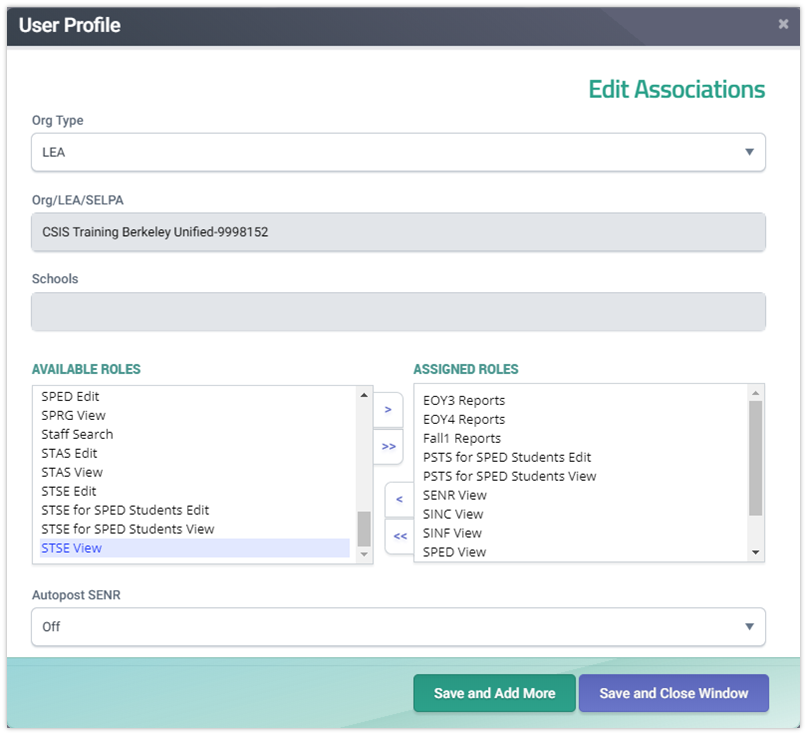
Essential Roles
Fall 1 Reports
EOY 3 Reports
EOY 4 Reports
SENR View
SINF View
SINC View
SPED Edit
SPED View
PSTS for SPED Edit
PSTS for SPED View
Student Search
LEA Level Accounts Roles
- Assign LEA organization type
- Assign appropriate roles
School Level Account Roles
- Assign School level organization type
- Assign appropriate roles
Note: If a user already has a LEA level account, it is unnecessary and sometimes detrimental to a user's access, to create a separate school level account.
Full Read and Write Account Roles
- Assign specific or all designated Edit and View roles.
- Assign Student Search role
View-Only Account Roles
- Assign specific or all roles with the View designation only.
- Add Student Search Role
Nutrition Department Access Roles
- Direct Certification
- Free and Reduced Lunch Meal View
Foster Youth Access Roles
- Assign Foster Youth role to view Foster ODS Report 5.6 to 5.9
- Assign Maintain Foster role for Local Foster Match functionality
General Certification Roles
- Assign Data Collection Certifier role to allow user to certify.
- Assign all report roles to view the aggregate and supporting reports.
Sample CALPADS User Account Agreement Form
Here is a a downloadable form LEas can modify to fit the needs for your local policy in assigning user accounts and roles.