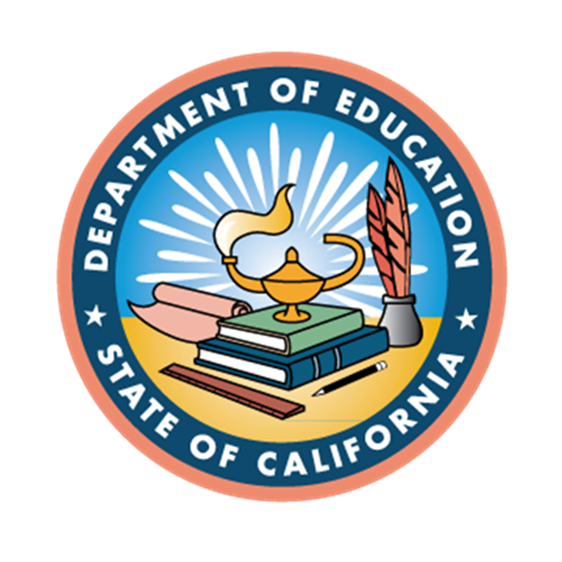User Manual
How can we help you today?
Welcome
This User Manual contains all essential information for CALPADS users to make full use of the system. It includes a description of the system functions and capabilities, contingencies and alternate modes of operation, and step-by-step procedures for system access and use. It also serves as a gateway to additional state compliance resources, submission and report analysis tools.
 Fall 2 Roadmap
Fall 2 Roadmap
Provides a summary of essential information and tools necessary for success in meeting all Fall 2 submission requirements.
 EOY Roadmap
EOY Roadmap
Provides a summary of essential information and tools necessary for success in meeting all End of Year submission requirements.
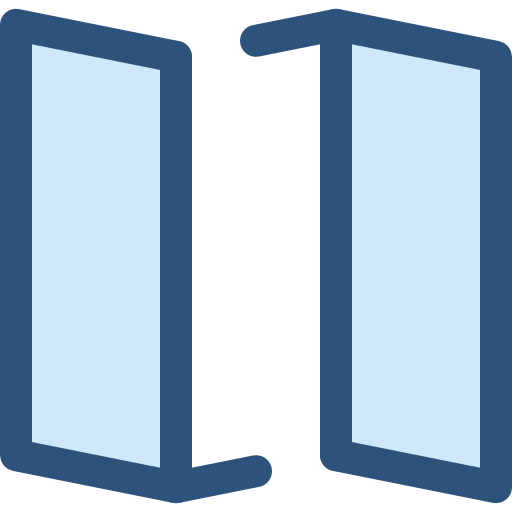 Report Mapping Guide
Report Mapping Guide
This page will help users navigate through the nuances of the different CALPADS report by providing specific logic and mapped sources of each value.
Explore Topics
Here are some of the commonly search topics in the User Manual.
Learning Resources
 CSIS Channel
CSIS Channel
Includes self-paced training presentations, weekly Q & A recordings as well as recordings of other CALPADS related events.
 Training Resource
Training Resource
FCMAT/CSIS website stores valuable tools and training resources which LEAs may download and use as reference for CALPADS work.
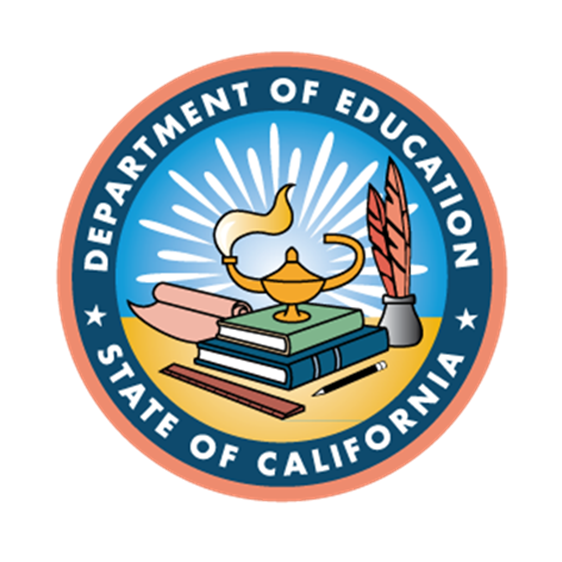 CDE CALPADS Page
CDE CALPADS Page
The CA Department of Education's portal to all CALPADS resources, department communications, and access to other education-related agencies.