Student Absence Summary (STAS)
(Updated on 3/11/2025)
The Student Absence Summary container displays, when a user clicks the Student Absence Summary accordion from the Student Details page. The system will display all Absence records for the current academic year and user’s LEA by default. The system will allow filtering for all Absence records for academic years and all LEAs, but will only allow editing of Absence records belonging to the user’s LEA. On the lower half of the page, the selected student’s historical records will be displayed in reverse chronological order.
If the user is authorized to add and edit records, the system will display an Open button next to each record the user is authorized to edit and an Add a New Record button above the records.
If a user clicks either button the system will display the Absence Summary modal with the respective fields populated with either values from the student’s existing record or the specified system default values. If the user attempts to navigate from the page before completing the process, the system will display a warning message for the user to confirm the update/addition data will not be submitted to the ODS.
When to submit a Student Absence Summary record
A Student Absence Summary record is required for all students enrolled TK-12 at the LEA for the current academic year who either has a Primary (10) or Short Term (30) enrollment. Even students who are exempted from reporting should be reported with a STAS record.
Account Roles Needed
Users need the following roles to access this section of the Student Details page.
- Student Search
- STAS Edit
- STAS View
Users may have the ability to edit absence records that are owned by the LEA, if the authorized role is assigned by your LEA Administrator. An authorized user may perform the following functions through this interface:
- View one or all of a student’s Absence Summary records belonging to the user or another LEA (depending on the user permissions)
- If the user is authorized, an Open button will display next to an existing Absence Summary record
- If the user is authorized, an Add a New Record button will display below the Absence Summary record(s)
- Modify the displayed existing Absence Summary records
Accessing Student Absence Summary Interface
The Student Absence Summary section displays when a user clicks on Student Data ![]() , searches for a SSID and arrives at the Student Detail page. If the user has the STAS roles, the Student Absence Summary container header
, searches for a SSID and arrives at the Student Detail page. If the user has the STAS roles, the Student Absence Summary container header ![]() should be visible and clickable. under the Student Details page to view, add or edit a selected student’s Absence Summary (STAS) data. The system will display the student’s historical records. If a user clicks either the Open or Add New Record button the system will display the “Student Absence Summary** modal page with the respective fields populated with either values from the student’s existing record or the specified system default values.
should be visible and clickable. under the Student Details page to view, add or edit a selected student’s Absence Summary (STAS) data. The system will display the student’s historical records. If a user clicks either the Open or Add New Record button the system will display the “Student Absence Summary** modal page with the respective fields populated with either values from the student’s existing record or the specified system default values.
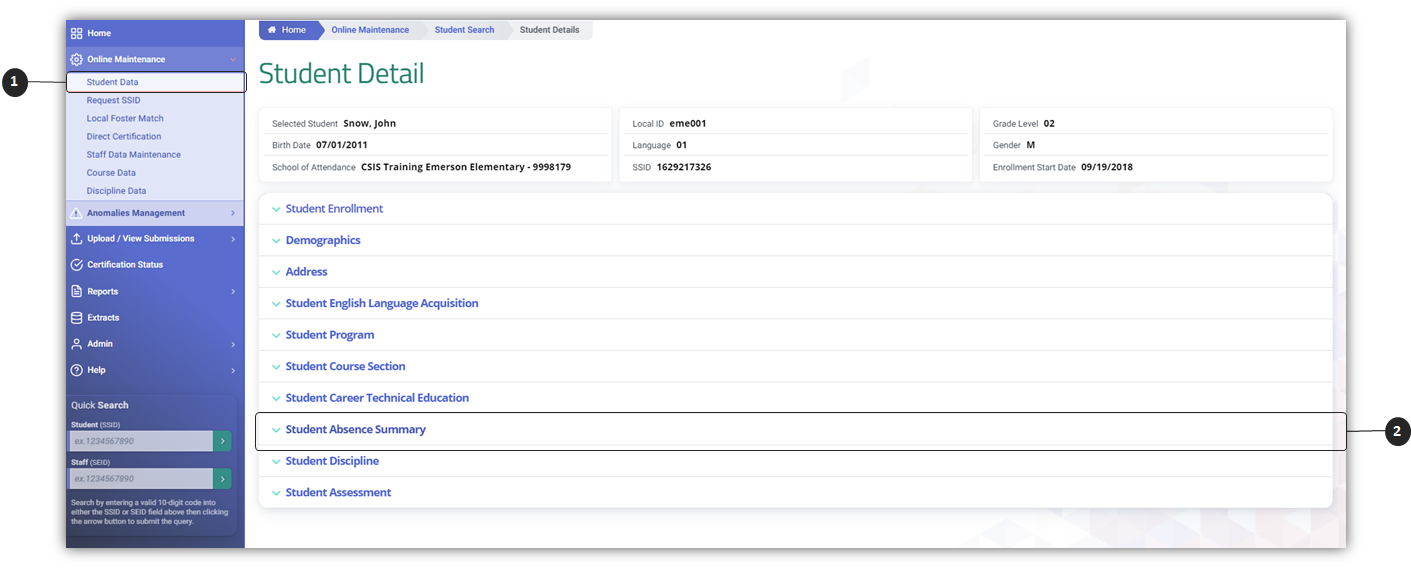
Student Absence Summary Container
The Student Absence Summary container displays when the user clicks the Student Absence Summary header under the Student Details page to view, add or edit a selected STAS record. The system will display the student’s historical records. If a user clicks either the Open or Add New Record button the system will display the “Student Absence Summary” modal page with the respective fields populated with either values from the student’s existing record or the specified system default values.
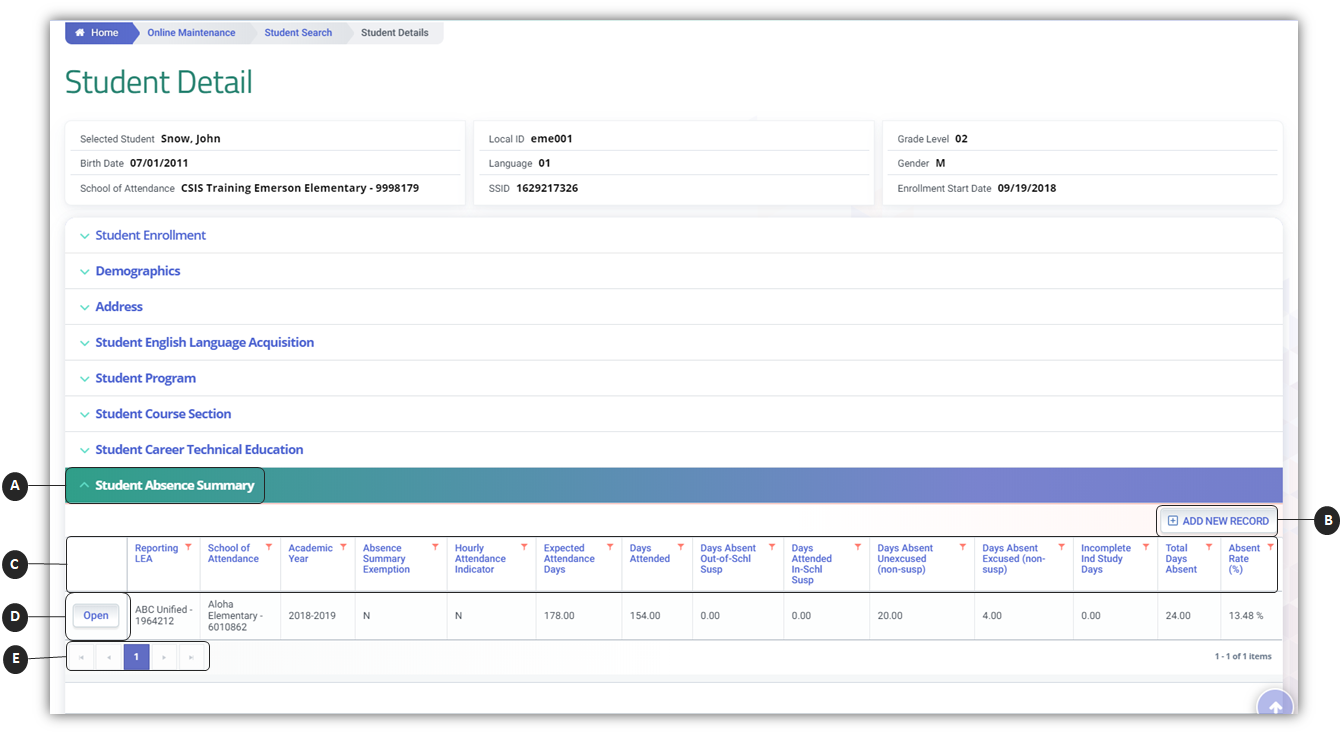
![]() Clicking on the Student Absence Summary header expands the container and reveals existing records.
Clicking on the Student Absence Summary header expands the container and reveals existing records.
![]() Add New Record button enables user to create a new Student Absence Summary record.
Add New Record button enables user to create a new Student Absence Summary record.
![]() Container column headers enable users to sort or filter existing records based on parameters set.
Container column headers enable users to sort or filter existing records based on parameters set.
![]() Open button enable users to view details of the record. If the LEA owns the record and the user has Edit Roles, the record details can be modified.
Open button enable users to view details of the record. If the LEA owns the record and the user has Edit Roles, the record details can be modified.
![]() Since the container only shows limited records at a time, the page buttons allow users to move to the next set of records.
Since the container only shows limited records at a time, the page buttons allow users to move to the next set of records.
Student Absence Summary Details
The Student Absence Summary Details modal allows an authorized user to add/update a selected student's student absence summary section information. The user may also delete the record once the STAS record information has been viewed. This page displays when the user selects the Open or Add New Record buttons from the Student Absence Summary container.
Student Absence Summary Details Modal
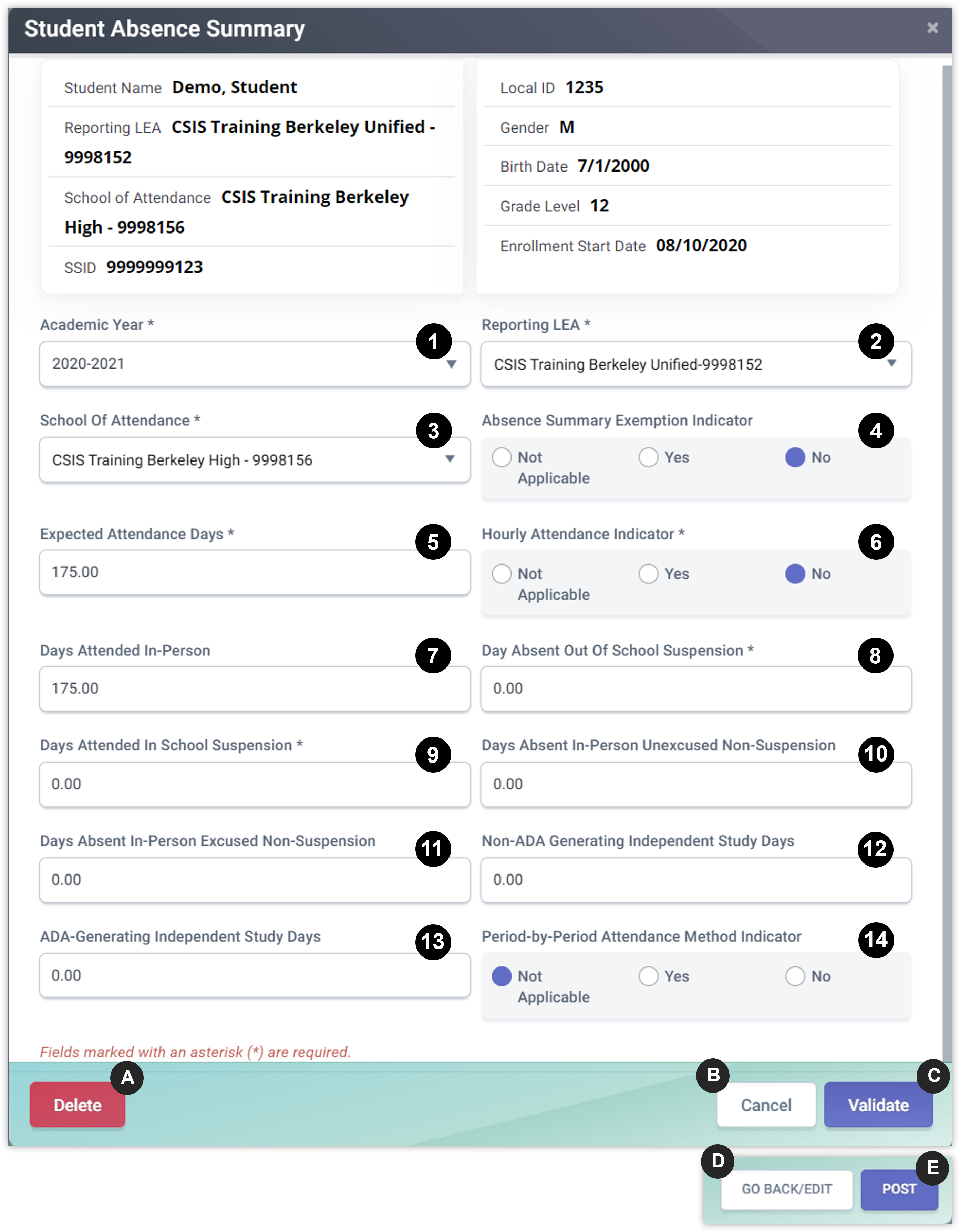
Student Absence Summary Details Table
| # | Screen Label | Required | Validation/Business Rule |
|---|---|---|---|
| 1 | Academic Year | Y | N/A |
| 2 | Reporting LEA | Y | Should reflect the LEA CDS code associated to the submitter |
| 3 | School of Attendance | Y | Should reflect one of the LEA's schools CDS codes. For Charter schools, The CDS code should be the same as the Reporting LEA CDS |
| 4 | Student Absence Summary Data Collection Exemption Indicator | N | An indicator of whether or not the student is exempt from the CALPADS absence summary data collection because attendance is not collected for that student. See When to use the Student Absence Summary Data Collection Exemption Indicator. |
| If a student is enrolled in an exempt program for less than a majority of the school year, report the attendance summary data for the days the student was not enrolled in the exempt program. | |||
| 5 | Expected Attendance Days | Required if Student Absence Summary Data Collection Exemption Indicator is No or empty | Total number of days the student was scheduled to attend during the Academic Year from the student’s Enrollment Start Date to the Enrollment Exit Date. Expected attendance days are the number of days a student was scheduled to attend, whether or not he or she was actually in attendance based on the Enrollment Start and End date. |
| For hourly programs, (e.g., continuation) expected attendance days must include all of the school days a student was scheduled to attend in the hourly program. This may be less than five days in a typical five-day week. | |||
| 6 | Hourly Attendance Indicator | Required if Student Absence Summary Data Collection Exemption Indicator is No or empty | An indicator of whether the student is attending a school for which the daily attendance calculation for all students is based on hourly attendance (e.g., continuation schools). |
| 7 | Days Attended In - Person | Required if Student Absence Summary Data Collection Exemption Indicator is No or empty | Total number of days the student attended the school in-person. A day attended is defined as any day a student attended for all or part of a school day. |
| For Days Attended In-Person do not include days a student is not in the regular classroom for the entire school day due to an in-school suspension because this is collected separately. | |||
| Note: LEAs may also choose to take and report attendance based on period-by-period attendance. To convert periods attended into days attended: Periods Present (attended) divided by: Total Periods Expected to Attend multiplied by: Days Expected to Attend | |||
| 8 | Days Absent Out-of-School Suspension | Required if Student Absence Summary Data Collection Exemption Indicator is No or empty | Total number of days the student was absent from the regular classroom for the entire school day due to an out-of-school suspension pursuant to EC 48911. This does not apply to students while they are in an independent study program. |
| Days Absent Out-of-School Suspension is only reported for students attending traditional in-person instruction. | |||
| Total number of days the student was absent from the regular classroom for the entire school day due to an out-of-school suspension pursuant to EC 48911. This does not apply to students while they are in an independent study program. | |||
| 9 | Days In Attendance In-School Suspension | Required if Student Absence Summary Data Collection Exemption Indicator is No or empty | Total number of days the student was in attendance but absent from the regular classroom for the entire school day due to either an in-school suspension pursuant to EC 48911.1, or a teacher suspension from a classroom pursuant to EC 48910(c) or a combination of both. |
| Days Attended In-School Suspension is only reported for students attending traditional in-person instruction. | |||
| If student is absent from the regular classroom for an entire school day for more than one reason, including in-school suspension, report the absence due to one of the following reasons in this priority order:(1) out-of-school suspension; (2) unexcused non-suspension; (3) excused non-suspension. | |||
| 10 | Days Absent In-Person Excused Non-Suspension | Required if Student Absence Summary Data Collection Exemption Indicator is No or empty | Total number of days the student was absent for in-person instruction for the entire school day with a valid excuse, per Education Code sections 48260(c). (This does not include an absence due to an out-of-school or in-school suspension.) |
| Days Absent Excused Non-Suspension is only reported for students attending traditional in-person instruction. | |||
| If a student is absent for an entire school day for more than one reason, and one of the reasons was excused non-suspension, report the student as absent due to one of the following reasons in this priority order: (1) out-of-school suspension; (2) unexcused non-suspension; (3) excused non-suspension. | |||
| Must be < or = Expected Attendance Days less Days Attended; may be 0 | |||
| If Student Absence Data Collection Exemption Indicator = Y, then this field must be null. | |||
| 11 | Days Absent In-Person Unexcused Non-Suspension | Required if Student Absence Summary Data Collection Exemption Indicator is No or empty | Total number of days the student was absent from in-person instruction for the entire school day without a valid excuse. (This does not include students who are absent due to an out-of-school suspension or who attended in-school suspension.) |
| Days Absent Unexcused Non-Suspension is only reported for students attending traditional in-person instruction. | |||
| If a student is absent for an entire school day for more than one reason, and one of the reasons was unexcused non-suspension, report the student as absent due to one of the following reasons in this priority order: (1) out-of-school suspension; (2) unexcused absence non-suspension. | |||
| If Student Absence Data Collection Exemption Indicator = Y, then this field must be null. | |||
| Must be < or = Expected Attendance Days less Days Attended; may be 0 | |||
| 12 | Non-ADA Generating Independent Study Days | Required if Student Absence Summary Data Collection Exemption Indicator is No or empty | Total number of days the student did not satisfy statutory and regulatory requirements necessary to generate a day attendance for either traditional (Education Code Section 51747.5) or course-based (Education Code Section 51749.5) independent study |
| The sum of Non-ADA Generating Independent Study Days and ADA-Generating Independent Study Days will be the total days a student is participating in independent study (traditional independent study or course-based independent study). | |||
| If Student Absence Data Collection Exemption Indicator = Y, then this field must be null. | |||
| Must be < or = Expected Attendance Days less Days Attended; may be 0 | |||
| 13 | ADA-Generating Independent Study Days | Required If Student Absence Summary Data Collection Exemption Indicator = N or Empty | Must be < or = Expected Attendance Days less Days Attended; may be 0 |
| If Student Absence Data Collection Exemption Indicator = Y, then this field must be null. | |||
| Total number of days the student satisfied statutory and regulatory requirements necessary to generate a day of attendance for either traditional (Education Code Section 51747.5) or course-based (Education Code Section 51749.5) independent study. | |||
| The sum of Non-ADA Generating Independent Study Days and ADA-Generating Independent Study Days will be the total days a student is participating in independent study (traditional independent study or course-based independent study). | |||
| 14 | Period-by-Period Attendance Method Indicator | Required If Student Absence Summary Data Collection Exemption Indicator = N or Empty | If Student Absence Data Collection Exemption Indicator = Y, then this field must be null. |
| ACTION BUTTONS | |||
| A | Delete | Deletes existing STAS record | |
| B | Cancel | Cancels user out of modal and back to Student Absence Summary container | |
| C | Validate | System runs validations against the selected matches. If successful, Post button becomes active. | |
| D | Go Back/Edit | Allows User to go back and edit the values prior to re-validating the record for post. | |
| E | Post | Posts edited/ added Student Absence Summary records | |
When to use the Student Absence Summary Data Collection Exemption Indicator
LEAs may indicate a student is exempt from having student absence summary data submitted when attendance is not collected for that student. The following list are scenarios in which a student may be exempt from the student absence summary data collection:
- The student receives instruction through a home or hospital instructional setting as authorized by Education Code section 48206.3-48208.
- The student has a primary enrollment in your school/district but is attending community college full-time.
- The student is enrolled in your school/district for a single day for purposes of reporting a summer graduate.
Additional Resources
CALPADS File Specifications
Look for Student Absence Summary Tab
CALPADS Data Guide
Chapter 2.1.6 provides additional information on Student Absence Summary reporting.
CALPADS Code Sets
This document contains the current code values referenced in the file specifications for the coded value data elements. CALPADS disciplinary action codes (formerly CBEDS course codes) are included in this document.
CALPADS Error List
This document contains descriptions for each error generated when submitting data to CALPADS. It also provides suggested resolutions.
Independent Study STAS Resources
This section of the User Manual Resource page contains documentation on Independent study collection and reporting.