Work-Based Learning (WBLR)
(Updated 05/24/2024)
For authorized users, the Work-Based Learning history displays when a user clicks the container on the Student Details. The system will display a button next to each record to open the record.
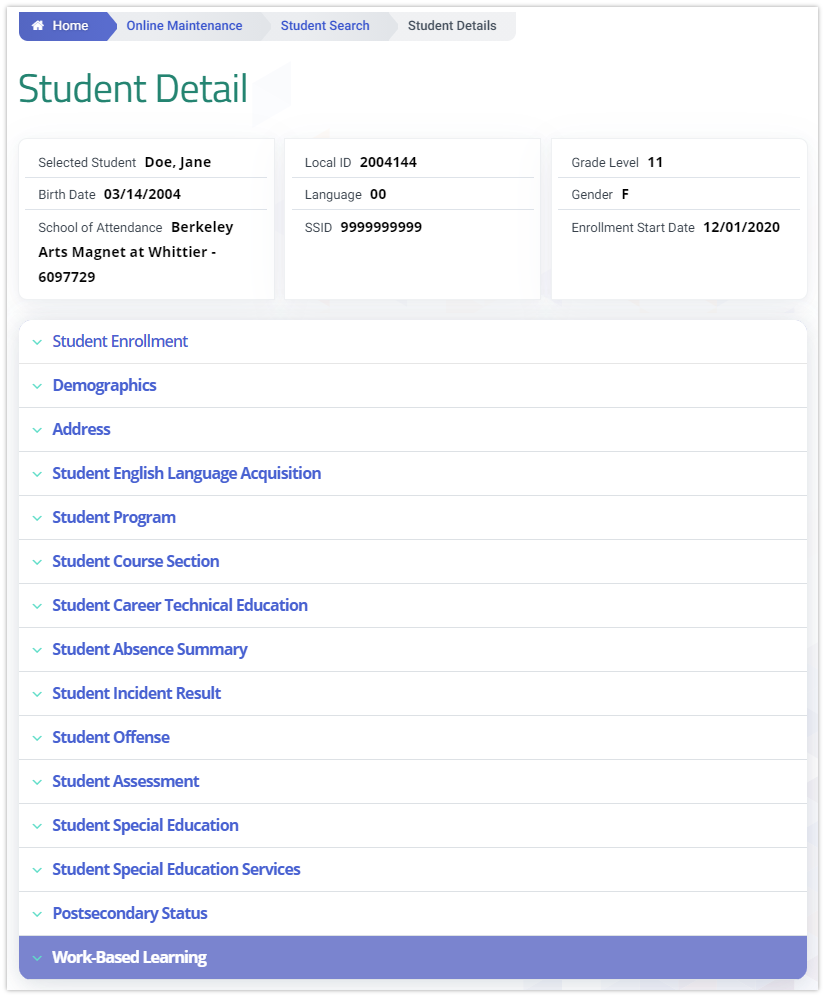
WBLR Account Roles Needed
Users need the following roles to access and view this section of the Student Details page.
- Student Search
- WBLR Edit (To submit WBLR batch file coming from SIS containing; or add records manually through Online Maintenance.)
- WBLR View (To view WBLR records in student details page. )
Users may have the ability to edit WBLR records that are owned by the LEA, if the authorized role is assigned by the LEA Administrator. An authorized user may perform the following functions through this interface:
- Add, Edit, Delete one or all of a a student's Work-Based Learning records belonging to the LEA
- View one or all of a student’s Work-Based Learning records belonging to the user or another LEA (depending on the user permissions)
Work-Based Learning (WBLR) Container
The Work-Based Learning (WBLR) page displays when the user clicks the container header. The system will display a button next to each record to open the record. The UI is depicted below followed by its screen elements table. Following by user interaction section and the system operations section with the additional expected system functions, requirements and possible processes. The system will display all Work-Based Learning records by default in reverse chronological order.
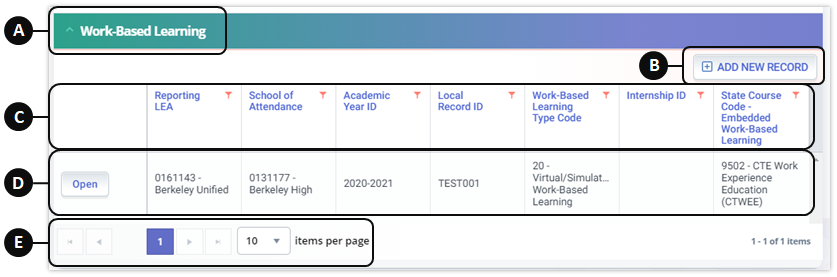
![]() Clicking on the Work-Based Learning header expands the container and reveals existing records.
Clicking on the Work-Based Learning header expands the container and reveals existing records.
![]() Add New Record button enables user to create a new Work-Based Learning record.
Add New Record button enables user to create a new Work-Based Learning record.
![]() Container column headers enable users to sort or filter existing records based on parameters set.
Container column headers enable users to sort or filter existing records based on parameters set.
![]() Open button enable users to view details of the record. If the LEA owns the record and the user has Edit Roles, the record details can be modified.
Open button enable users to view details of the record. If the LEA owns the record and the user has Edit Roles, the record details can be modified.
![]() Since the container only shows limited records at a time, the page buttons allow users to move to the next set of records.
Since the container only shows limited records at a time, the page buttons allow users to move to the next set of records.
Work-Based Learning (WBLR) Modal
The Work-Based Learning details modal is depicted below followed by a screen elements table. If the user clicks to open an existing record, the modal page appears with the values from the student’s selected record.
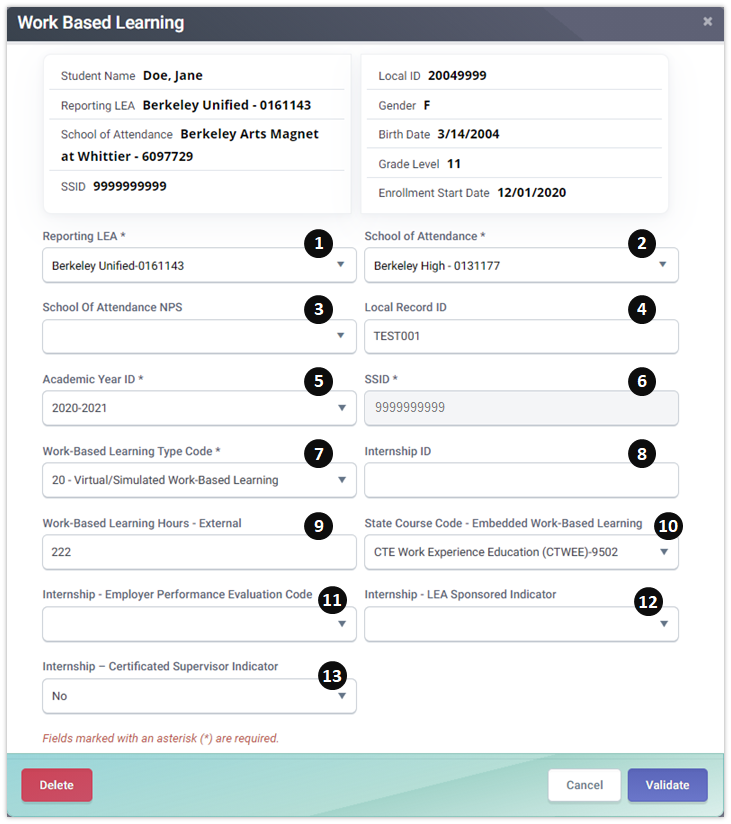
WBLR Details Table
|
Field |
Field Names |
Required |
Validation/Business Rule |
|
1 |
Reporting LEA |
Y |
The 7-digit County District (CD) code must be submitted if the entity is a district or county office. Must equal institution identifier of submitter User ID Overlapping SENR record for SSID and Reporting LEA where grade = 9, 10, 11, or 12 must exist. |
|
2 |
School of Attendance |
Y |
A unique identifier for the school that delivers a majority of educational instruction and services and is where the student attends If School of Attendance NPS is populated, then School of Attendance must equal 0000001. If School of Attendance is populated, then school must be a valid code in CDS and have an active CALPADS reporting relationship with the Reporting LEA. SENR record for SSID, School of Attendance, and Academic Year in ODS must exist. |
|
3 |
School of Attendance NPS |
Required If School of Attendance = 0000001 |
The 7-digit School (S) code must be submitted. School of Attendance NPS must be a valid NPS code in CDS. If a special education student is enrolled at a non-public non-sectarian school that is not certified by the California Department of Education, use "9999999" in this field. This code is generic for "non-certified, non-sectarian non-public school." |
|
4 |
Local Record ID |
N |
A local use field to provide the system record identifier for a submitted record in any California Longitudinal Pupil Achievement Data System (CALPADS) file format |
|
5 |
Academic Year ID |
Y |
Must be a valid academic school year combination and no more than one year in the future Format: CCYY-CCYY (ex. 2008-2009) |
|
6 |
SSID |
Y |
The unique identifier for the student assigned to or by the first California district in which the student is enrolled in accordance with CDE established standards. This number follows the student from school to school throughout their association within the California educational system. Updates to this field must be made through the SSID Enrollment file.
|
|
7 |
Work-Based Learning Type Code |
Y |
A coded value representing the work-based learning that the student completed during the academic year, in any grades 9 - 12. Report the work-based learning in the year it was completed. More than one work-based learning activity can be reported for one student for the academic year. Do not include summer internships that occur after the student has graduated. Report summer work-based learning for grades 9-11 of the next school year (e.g., a summer internship would be recorded in the subsequent Academic Year). If Work-Based Learning Type Code = 60 or 65, then a SPED record for same SSID and Reporting LEA where Education Plan Type Code = 100 must exist.
|
|
8 |
Internship ID |
Required: If Work-Based Learning Type Code = 10 |
A unique identifier for an internship work-based learning activity. Identifier must be unique for the internship within the School of Attendance and Academic Year. Internship ID may only be populated if Work-Based Learning Type Code = 10. |
|
9 |
Work-Based Learning Hours - External |
Required: If Work-Based Learning Type Code = 10, 15, or 20 |
The count of hours that the student spent outside of school in a work-based learning activity for types 10, 15, and 20 in the academic year being reported. While the hours are outside of classroom, the work-based learning activity is tied to the Internship, Student-Led Enterprise, or Virtual/Simulated Work-Based Learning. If Work-Based Learning Durations Hours is decimal-based, round to the nearest whole number. For example, if hours equal 90.4, round to 90 or if hours equal 90.5, round to 91. Must equal one of the following: # ## ### Can equal zero |
|
10 |
State Course Code - Embedded Work-Based Learning |
Required:
If Work-Based Learning Type Code = 15 or 20 |
The State Course Code that the student completed in which the Student-Led Enterprise or Virtual/Simulated Work-Based Learning was embedded. The course may or may not be a CTE course. State Course Code must be included for Student-Led Enterprise or Virtual/Simulated Work-Based Learning. Must be a valid State Course Code. State Course Code - Embedded Work-Based Based Learning may only be populated if Work-Based Learning Type Code = 15 or 20. |
|
11 |
Internship - Employer Performance Evaluation Code |
Required: If Work-Based Learning Type Code = 10 |
A coded value representing the student’s performance in the internship as evaluated by their employment supervisor. Internship - Employer Performance Evaluation Code may only be populated if Work-Based Learning Type Code = 10. |
|
12 |
Internship - LEA Sponsored Indicator |
Required: If Work-Based Learning Type Code = 10 |
An indication of whether the school, district, or county played a direct role in securing the internship for the student. A “Y” would indicate that the school, district, or county played a direct role in securing the internship. An “N” would indicate it did not. NOTE: When students obtain their own summer jobs, the school, district, or county has not played a direct role. Internship - LEA Sponsored Indicator may only be populated if Work-Based Learning Type Code = 10 |
|
13 |
Internship - Certificated Supervisor Indicator |
Required: If Work-Based Learning Type Code = 10 |
An indication of whether the internship was part of a program supervised by a certificated staff member of the school, district, or county. A “Y” would indicate that the internship was part of a program supervised by a certificated staff member of the school, district, or county. An “N” would indicate that it was not. Certificated staff should closely monitor student throughout the internship (e.g., regularly visit the work site, elicit feedback from employer on intern’s performance). Internship - Certificated Supervisor Indicator may only be populated if Work-Based Learning Type Code = 10.
|
Submission Details
This file format is used to submit work-based learning completion information about a student. The LEA is required to submit work-based learning completion information in any grades 9-12.
This format uses the Replacement processing method by Academic Year and School of Attendance and used for batch processing. The primary keys are School of Attendance, Academic Year ID, SSID, and Work-Based Learning Type Code, Internship ID, and State Course Code - Embedded Work-Based Learning and are used for online maintenance processing. The record type code WBLR (Work-Based Learning) must be included in the Record Type field of each record. This record type is required to be submitted during the following snapshot collection window:
- End of Year 1 – Course Completion
WBLR Operational Key
The following fields identify the operational key of the Work-Based Learning (WBLR) record:
- School of Attendance
- Academic Year ID
WBLR Primary Key
The following fields identify the primary key (fields that make a record unique) of the Student Work-Based Learning (WBLR) record:
- School of Attendance
- Academic Year ID
- SSID
- Work-Based Learning Type Code
- Internship ID
- State Course Code - Embedded Work-Based Learning
WBLR Data Population Training
Additional Resources
Work-Based Learning Measures
This page provides definitions and details on current work-based learning measures in the CCI that have been approved by the SBE. It also reviews new measures that are currently being considered for potential inclusion in the CCI.
Work-Based Learning (WBLR) Data Population Training PowerPoint
This course provides an overview of Work-Based Learning program purpose and a review of the data submission. It looks at the data population in detail and examines the field specifications and valid codes. It also covers some of the conditional edits that are applied to different data elements.
CALPADS File Specifications
This document provides detailed information about the input files that are used to batch load data into CALPADS.
CALPADS Update FLASH #265
Topics include: 2023−24 and 2024−25 Work-Based Learning Changes.
CALPADS Update FLASH #249
Topics include: 2022−23 End-of-Year (EOY) Updates.
CALPADS Update FLASH #229
Topics include: Work-based learning data; Work-based Learning File (WBLR).
CALPADS Update FLASH #184
Topics include: 2020–21 Work-Based Learning data; preparing for submitting the WBLR File in 2020–21 EOY 1; Work-Based Learning codes for SWD.