District of Special Education Accountability (DSEA) Extract
(Updated 1/28/2025)
This extract is not available for Charter Schools as students with disabilities do not have accountability attributed to other LEAs.
An LEA user may request the District of Special Education Accountability (DSEA) extract to help determine a student’s District of Special Education Accountability. The DSEA extract contains enrollment and Special Education program data for students who may be:
- sent to another district or
- received by the requesting LEA for purposes of Special Education Accountability.
Accountability measures are determined using various data points and selection criteria. This extract is not intended to be an exact match for students who will be included in the requesting LEA’s accountability measures.
Users may select the Accountability DSEA Extract or the Informational DSEA Extract from the User Interface.
-
The Accountability DSEA extract includes students who are being sent to other LEAs and who are being received by the user’s LEA for accountability purposes. The Accountability DSEA extract is limited in grade level and enrollment status.
-
The Informational DSEA Extract provides the list of students who are not enrolled in the user’s LEA but have their LEA populated as the DSEA regardless of grade level or Enrollment Status.
The data in these extracts may be used locally for analysis understanding which students may or may not be included in the requesting LEA’s accountability measure and to identify possible data errors.
Accountability DSEA Extract Business Rules
The DSEA extract uses information from the CALPADS ODS student enrollment (SENR), Students with Disabilities (SWDS) and Special Education Plan (PLAN) data. This extract contains only students with disabilities who are either:
- “Sending” - Enrolled in the LEA requesting the extract and has a different LEA for the student’s District of Special Education Accountability, or
- “Receiving” - Enrolled in a different LEA than the LEA requesting the extract and the student’s District of Special Education Accountability is the LEA requesting the extract.
The Accountability Attribution status, a calculated field in the extract, will indicate the which direction the student’s accountability information is being attributed (i.e., “sending” or “receiving”). The business rules for generating these the two groups of students in the extract are explained below. Students with disabilities enrolled in Charter Schools do not have accountability attributed to other LEAs; however, Charter Schools included in this extract for reconciliation purposes.
Sending Students for Special Education Accountability
The Accountability Attribution Status is equal to “Sending” in the DSEA extract for students if all of the following conditions are met:
-
Student is enrolled in the LEA requesting the extract at any time during the selected Academic Year (i.e., SENR overlaps selected Academic Year) and a. Enrollment Status is Primary (10), Secondary (20), or Short-term (30). b. Grade Level is TK – Grade 12. c. Student Enrollment Exit Reason <> N470 (No Show).
-
Student has an SWDS record effective during the enrollment records selected where (Special Education Status Code= 1 – Eligible and Participating) and student has a PLAN record effective during the enrollment period selected where Education Plan Type = 100 (IEP) or (200 with plan reason code = 4) a. The Reporting LEA from the PLAN record is equal to the LEA requesting the extract. b. District of Special Education Accountability from the PLAN record does not equal the LEA requesting the extract.
See CALPADS Glossary for Record effective definition.
Receiving Students for Special Education Accountability
The Accountability Attribution Status is equal to “Receiving” in the DSEA extract for students if the following conditions are met:
- Student is NOT enrolled in the LEA requesting the extract at any time during the selected Academic Year, and
- Student has enrollments during the selected AY and a. Enrollment Status is Primary (10), Secondary (20), or Short-term (30). b. Grade Level is TK – Grade 12. c. Student Enrollment Exit Reason <> N470 (No Show).
- Student has an SWDS record effective during the enrollment records selected where (Special Education Status Code= 1 – Eligible and Participating) and student has a PLAN record effective during the enrollment period selected where Education Plan Type = 100 (IEP) or 200 with plan reason 4 a. The Reporting LEA from the PLAN record is NOT equal to the LEA requesting the extract. b. District of Special Education Accountability from the PLAN record is equal to the LEA requesting the extract.
See CALPADS Glossary for Record effective definition.
Informational DSEA Extract Business Rules
The Informational DSEA extract uses information from the CALPADS ODS Special Education Status (SWDS) and Special Education Plan (PLAN) data. This extract contains Special Education information for students where:
- The Reporting LEA is not the LEA requesting the extract, and
- The DSEA field in the PLAN record effective during the Academic Year being requested is equal to the LEA requesting the extract; and
- The SWDS record effective during the Academic Year being requested SWDS status code = 1 (Eligible and Participating)
The Informational DSEA extract includes all applicable grade levels and enrollment statuses.
Record Layouts
The Accountability District of Special Education Accountability (DSEA) Extract file layout is comprised of select Student Enrollment (SENR) and Special Education (SPED) elements from the CALPADS Operational Data Store and the Calculated Accountability Attribution Indicator. The Informational DSEA Extract file layout is comprised of only the Special Education (SPED) elements from the CALPADS Operational Data Store.
The DSEA Extract Record Layouts is are identified in the tables below.
Accountability DSEA Extract Record Layout
| # | CALPADS File Element | Field Type | Max Length | Business Rule | Source |
|---|---|---|---|---|---|
| 1 | Academic Year ID | CS | 9 | The Academic Year being requested. | Calculated |
| 2 | Accountability Attribution Indicator | CS | 9 | Calculation – “Sending” – Student enrolled in LEA requesting extract at some point during AY and has another LEA listed in associated SPED record as District of Special Education Accountability. “Receiving” – Student enrolled in another LEA at some point during the AY and has LEA requesting extract listed in associated SPED record as District of Special Education Accountability. |
Calculated |
| 3 | SSID | CS | 10 | Statewide Student Identifier | SENR- SSID |
| 4 | SENR-Reporting LEA | CS | 7 | Aligned to the SENR CFS | SENR - Reporting LEA |
| 5 | SENR-School of Attendance | CS | 74 | Aligned to the SENR CFS | SENR-School of Attendance |
| 6 | SENR-Grade Level Code | CS | 2 | Aligned to the SENR CFS | SENR – Grade Level Code |
| 7 | SENR – Enrollment Status Code | CS | 2 | Aligned to the SENR CFS | SENR – Enrollment Status Code |
| 8 | SENR – Enrollment Start Date | DT | 8 | Aligned to the SENR CFS | SENR – Enrollment Start Date |
| 9 | SENR – Enrollment Exit Date | DT | 8 | Aligned to the SENR CFS | SENR – Enrollment Exit Date |
| 10 | SENR – Student Exit Reason Code | CS | 4 | Aligned to the SENR CFS | SENR – Student Exit Reason Code |
| 11 | SENR – School Completion Status | CS | 3 | Aligned to the SENR CFS | SENR – School Completion Status |
| 12 | SWDS-Special Education Status Start Date | DT | 8 | Aligned to the SWDS CFS | SWDS-Special Education Status Start Date |
| SWDS-Special Education Status Code | CS | 1 | Aligned to the SWDS CFS | SWDS-Special Education Status Code | |
| 12 | PLAN – District of Special Education Accountability | CS | 7 | Aligned to the PLAN CFS | PLAN – District of Special Education Accountability |
| 13 | PLAN- Reporting LEA | CS | 7 | Aligned to the PLAN CFS | PLAN - Reporting LEA |
| 14 | PLAN – Reporting SELPA | CS | 4 | Aligned to the PLAN CFS | PLAN – Reporting SELPA |
| 15 | PLAN- Special Education Plan Effective start date | DT | 8 | Aligned to the PLAN CFS | PLAN--Special Education Plan Effective Start Date |
| 16 | PLAN – Education Plan Type Code | CS | 3 | Aligned to the PLAN CFS | PLAN – Education Plan Type Code |
Informational DSEA Extract Record Layout
| # | CALPADS File Element | Field Type | Max Length | Business Rule | Source |
|---|---|---|---|---|---|
| 1 | Academic Year ID | CS | 9 | The Academic Year being requested. | Calculated |
| 2 | SSID | CS | 10 | Statewide Student Identifier | SWDS - SSID |
| 3 | PLAN – District of Special Education Accountability | CS | 7 | Aligned to the PLAN CFS | PLAN – District of Special Education Accountability |
| 4 | PLAN - Reporting LEA | CS | 7 | Aligned to the PLAN CFS | PLAN - Reporting LEA |
| 5 | PLAN – Reporting SELPA | CS | 4 | Aligned to the PLAN CFS | PLAN – Reporting SELPA |
| 6 | PLAN-Special Education PLAN Effective Start Date | DT | 8 | Aligned to the PLAN CFS | PLAN -Special Education PLAN Effective Start Date |
| 7 | PLAN – Education Plan Type Code | CS | 3 | Aligned to the PLAN CFS | PLAN – Education Plan Type Code |
| 8 | SWDS-Special Education Status Start Date | DT | 8 | Aligned to the SWDS CFS | SWDS-Special Education Status Start Date |
| 9 | SWDS-Special Education Status Code | CS | 1 | Aligned to the SWDS CFS | SWDS-Special Education Status Code |
| 10 | SWDS- Initial Entry start date | DT | 8 | Aligned to the SWDS CFS | SWDS-Initial Entry start date |
File Format
The Accountability and Informational DSEA extract file created will be in caret delimited format. The structure of the file will conform to the order and data type listed in the previous section. The date formats will follow the same formats required for the CALPADS File Formats (Format: CCYYMMDD, e.g. 20081025). For example:
|
Record Type |
Caret Delimited Fields |
|
SPED |
All fields for record type as defined in the CFS |
|
SENR |
All fields for record type as defined in the CFS (Accountability DSEA extract only) |
File Transmission
An LEA user may request a DSEA Extract files through the CALPADS portal. The DSEA Extract function will allow an authorized user to specify selection criteria where applicable and request a file be created by the CALPADS application. The generated file will be available for download through CALPADS. The file will not be transmitted via email.
DSEA Extract Request and Download Process
LEA - Level Accountability/ Informational DSEA Extract
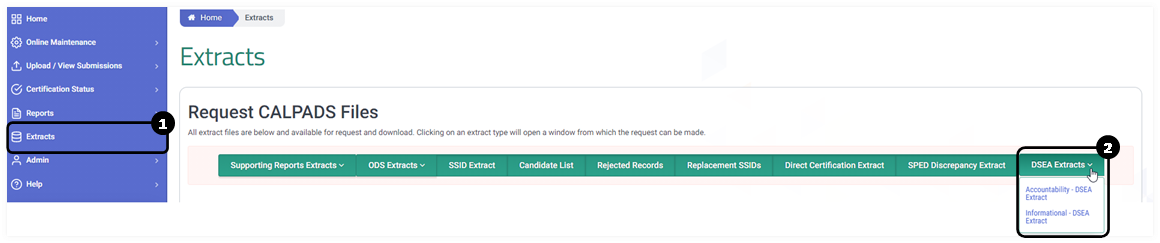

![]() Click on Extracts link from the Left Navigation menu.
Click on Extracts link from the Left Navigation menu.
![]() Click on DSEA button and select the desired DSEA extract type to request.
Click on DSEA button and select the desired DSEA extract type to request.
![]() Select Academic year from the dropdown selection.
Select Academic year from the dropdown selection.
![]() Label with desired Extract File Name (optional)
Label with desired Extract File Name (optional)
![]() Check "email results when done" box if you wish CALPADS to notify you when the extract request is available for download. Ensure that you provide a valid accurate email address to route the message to.
Check "email results when done" box if you wish CALPADS to notify you when the extract request is available for download. Ensure that you provide a valid accurate email address to route the message to.
![]() Click on Request File button to finalize request.
Click on Request File button to finalize request.
Requested file will be available under Submitter Extracts. File label will identify DSEA extract type requested. Click the Download button next to the requested extract file.
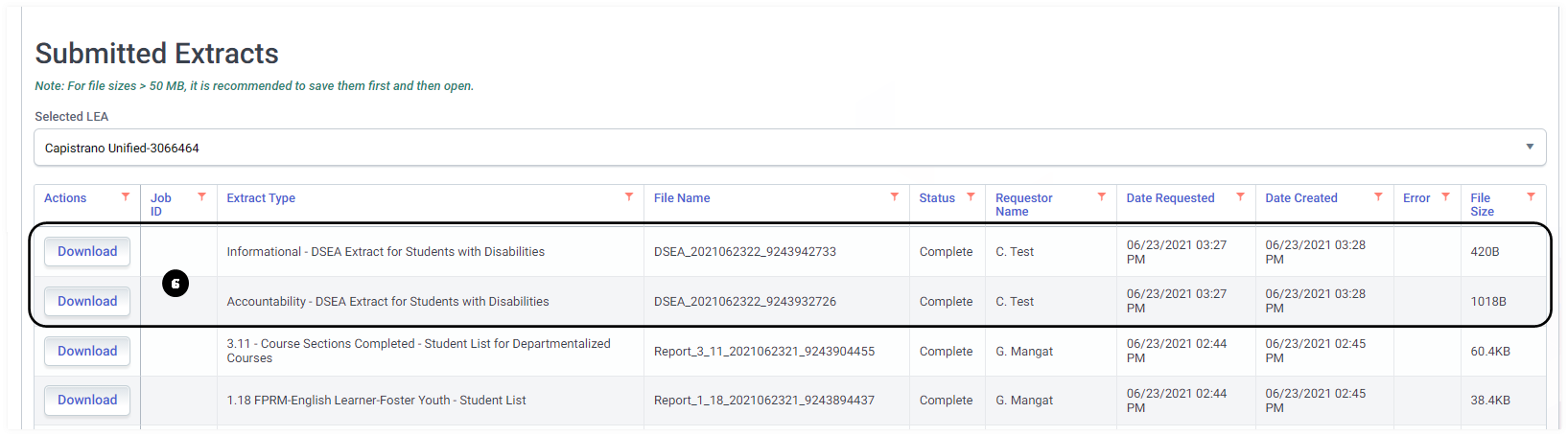
SELPA - Level Accountability/ Informational DSEA Extract
Requesting DSEA extracts will be similar to the LEA Level experience. The only difference is that SELPAs will have the ability to multi-select LEAs in the DSEA extract request modal.
Extract Modal Email Notification Functionality
This option allows users to be notified, through email, when a submitted extract request is ready for download. Each extract modal will have the following features:
- Optional Checkbox titled: "Email Results When Done"
- Email Field
- The email address associated to the CALPADS User Profile requester will be autofilled. However, the user can also be able to provide an email address to override this default.
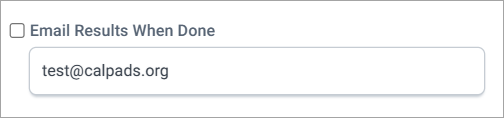
Extract Modal Email Notification Message
Upon request for a CALPADS extract availability email notification, a user will receive an email with the following details. The user will be required to authenicate prior to downloading the extract request file.
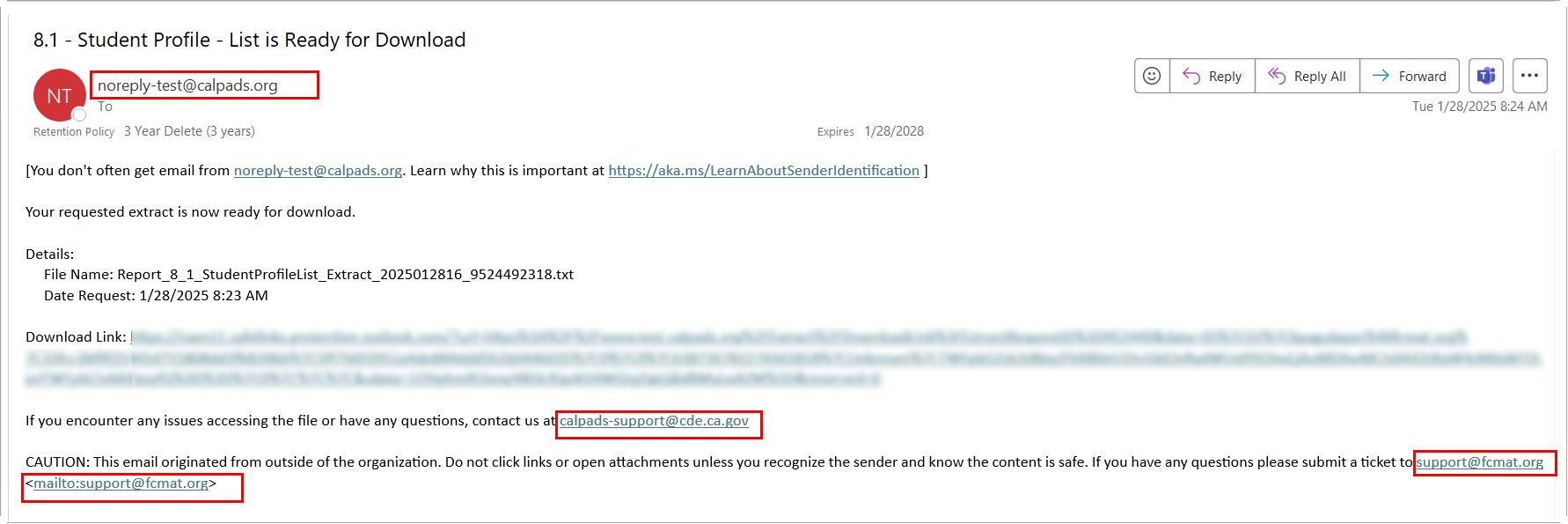
Subject Line:[Extract Type that was requested] is Ready for Download
Body Message:
Your requested extract is now ready for download.
Details:
File Name: [Default file name from system or extract name provided by user when requesting the extract ]
Date Request: [Date/Time Requested in the following format: MM/DD/YYYY HR:MIN:SEC AM/PM - GMT Time Zone]
[Download Link]
Important: For security reasons and phising avoidance, please be aware of the provided valid email addressess boxed in red.
Converting DSEA Extract to Excel Format
The DSEA extracts, when downloaded is in a .txt format. Opening the file brings up the Notepad application with some data that users might have difficulty reading. A solution to this is to use the DSEA Extract Templates.
Below are the steps in converting the extract.
- Download either DSEA Accountability Extract Template or DSEA Informational Extract Template depending on the DSEA extract selected.
- Open the template.
- A protected View message will appear at the top, you may click on Enable Editing.
- Another security warning will appear at the top concerning a disable Macros. Click on Enable Content.
- Click on Import DSEA Extract File button.
- Locate the downloaded, DSEA extract you requested from CALPADS.
- Once you click on the file, the template will then gather the information from the extract and list the data extracted.
Sample DSEA Extract
Below is an example of a discrepancy extract converted to excel.
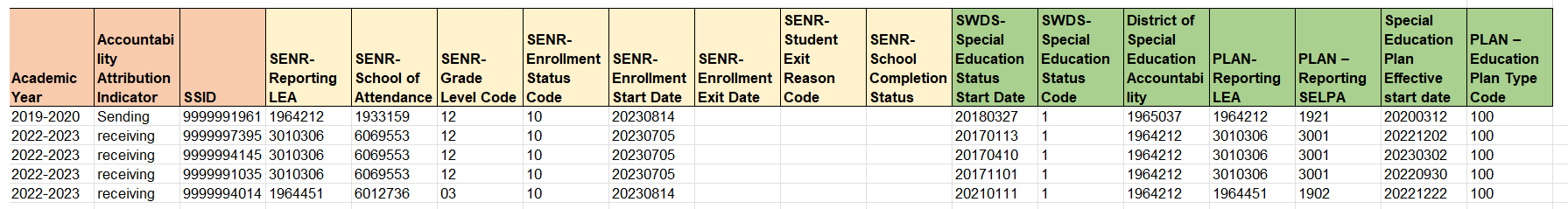
User Roles for Access:
LEA Level
SELPA Level
Additional Resources
Reporting Data for Students with Disabilities
This document provides the common scenarios for determining which local educational agency (LEA) is responsible for reporting students with disabilities (SWD) data, and which LEA will be held accountable on the Dashboard.
DSEA Definition
Glossary Definition