Student Career Technical Education (SCTE)
(Updated as of 3/11/2025)
The Student Career Technical Education container displays, when a user selects the Student Career Technical Education container header at the Student Details page. The system will display all Student Career Technical Education records belonging to the student. Users can view all record details but can only edit records owned by LEA the user is associated to.
When to report a SCTE record
Only students who meet the requirements to be a CTE Completer should be reported with a SCTE record for the current academic year.
CTE Non-Completer Participants, who just happen to complete a CTE course but is not in any CTE pathway and CTE students completing their concentrator course, MUST NOT be reported with a SCTE record.
Account Roles Needed for SCTE
Users need the following roles to access this section of the Student Details page.
- Student Search
- SCTE Edit
- SCTE View
Users may have the ability to edit absence records that are owned by the LEA, if the authorized role is assigned by your LEA Administrator. An authorized user may perform the following functions through this interface:
- View and edit student’s Student Career Technical Education records belonging to the user’s LEA
- If a user is authorized, enter a new CTE record by selecting the Add New Record button
Accessing Student Career Technical Education Interface
The Student Career Technical Education section displays when a user clicks on Student Data ![]() , searches for a SSID and arrives at the Student Detail page. If the user has the SCTE roles, the Student Career Technical Education
, searches for a SSID and arrives at the Student Detail page. If the user has the SCTE roles, the Student Career Technical Education ![]() should be visible and clickable. under the Student Details page to view, add or edit a selected student’s CTE data. The system will display the student’s historical records. If a user clicks either the Open or Add New Record button the system will display the “Student Career Technical Education** modal page with the respective fields populated with either values from the student’s existing record or the specified system default values.
should be visible and clickable. under the Student Details page to view, add or edit a selected student’s CTE data. The system will display the student’s historical records. If a user clicks either the Open or Add New Record button the system will display the “Student Career Technical Education** modal page with the respective fields populated with either values from the student’s existing record or the specified system default values.
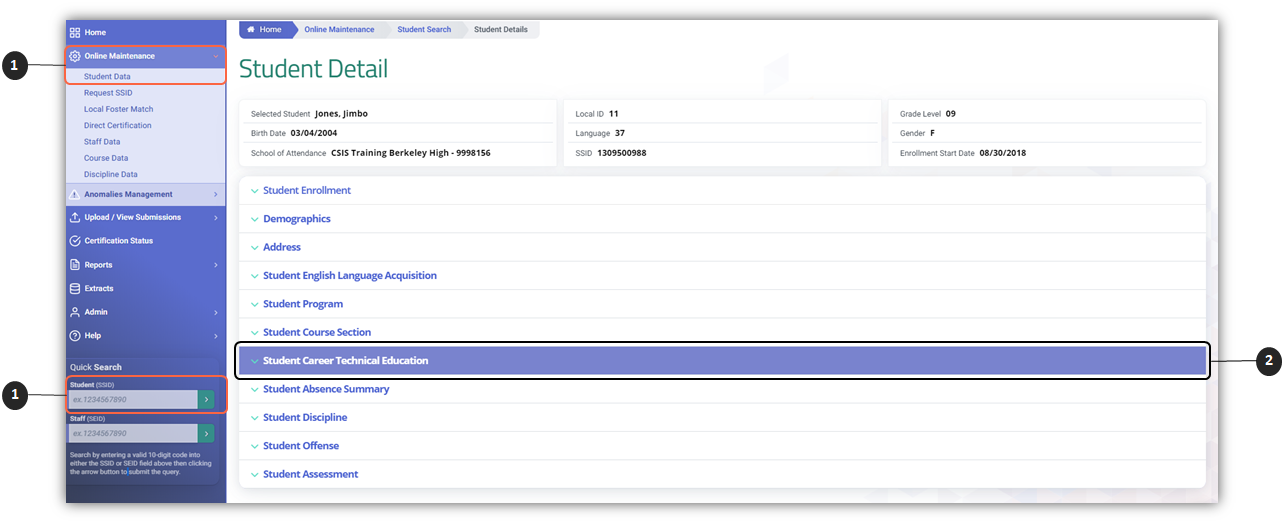
Student Career Technical Education Container
The Student Career Technical Education container displays when the user clicks the Student Career Technical Education header under the Student Details page to view, add or edit a selected SCTE record. The system will display the student’s historical records. If a user clicks either the Open or Add New Record button the system will display the Student Career Technical Education modal page with the respective fields populated with either values from the student’s existing record or the specified system default values.
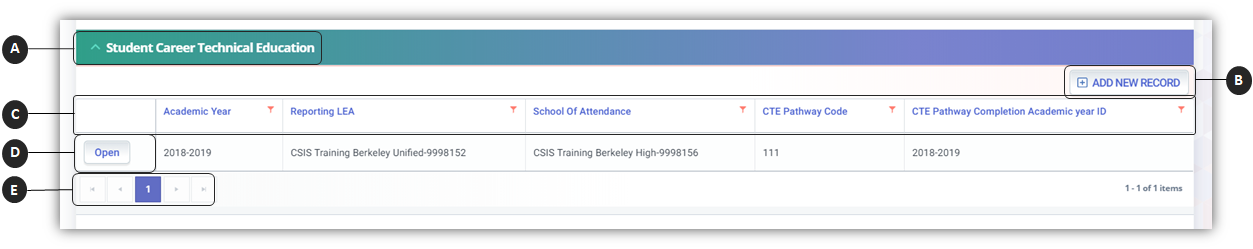
![]() Clicking on the Student Career Technical Education header expands the container and reveals existing records.
Clicking on the Student Career Technical Education header expands the container and reveals existing records.
![]() Add New Record button enables user to create a new Student Career Technical Education record.
Add New Record button enables user to create a new Student Career Technical Education record.
![]() Container column headers enable users to sort or filter existing records based on parameters set.
Container column headers enable users to sort or filter existing records based on parameters set.
![]() Open button enable users to view details of the record. If the LEA owns the record and the user has Edit Roles, the record details can be modified.
Open button enable users to view details of the record. If the LEA owns the record and the user has Edit Roles, the record details can be modified.
![]() Since the container only shows limited records at a time, the page buttons allow users to move to the next set of records.
Since the container only shows limited records at a time, the page buttons allow users to move to the next set of records.
Student Career Technical Education Details
The Student Career Technical Education modal allows an authorized user to add/update a selected student's CTE completer record. The user may also delete the record once the SCTE record information has been viewed. This page displays when the user selects the Open or Add New Record buttons from the Student Career Technical Education container.
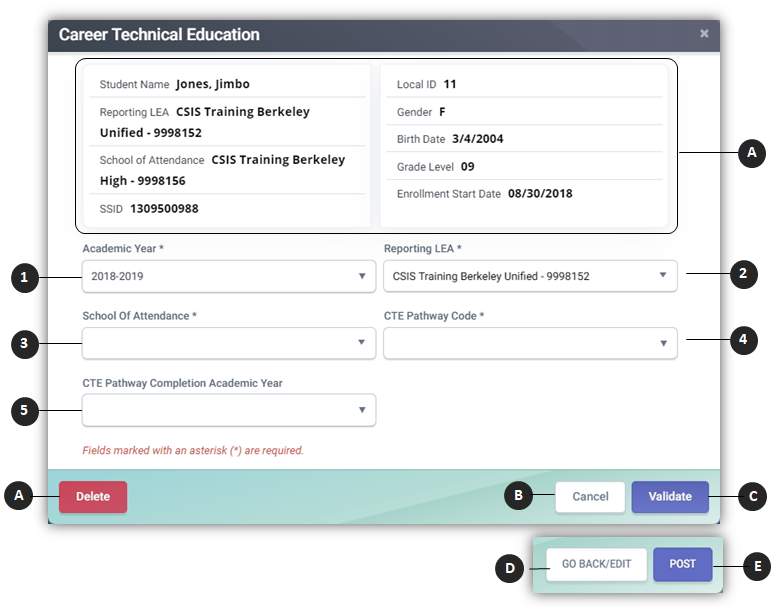
 Student Enrollment Summary
Student Enrollment Summary
Contains student enrollment summary from most current enrollment record.
Student Career Technical Education Details Table
| # | Screen Label | Required | Validation/Business Rule |
|---|---|---|---|
| 1 | Academic Year | Y | N/A |
| 2 | Reporting LEA | Y | Should reflect the LEA CDS code associated to the submitter |
| 3 | School of Attendance | Y | Should reflect one of the LEA's schools CDS codes. For Charter schools, The CDS code should be the same as the Reporting LEA CDS code. |
| 4 | CTE Pathway Code | Y | A coded value representing a Career Technical Education Career Pathway. |
| A pathway must be specified for each CTE completer. | |||
| 5 | CTE Pathway Completion Academic Year | Y | A unique identifier assigned to the Academic Year in which a Career Technical Education secondary concentrator completed a specific Career Technical Education Pathway (passed a locally developed and administered assessment, demonstrating competence in a specific career technical education course sequence.) |
| The CTE Pathway Completion Year ID is required and should reflect the current academic year. DO NOT submit SCTE record if completion year is not equal to current academic year. | |||
| ACTION BUTTONS | |||
| A | Delete | Deletes existing SCTE record | |
| B | Cancel | Cancels user out of modal and back to Student Career Technical Education container | |
| C | Validate | System runs validations against the selected matches. If successful, Post button becomes active. | |
| D | Go Back/Edit | Allows User to go back and edit the values prior to re-validating the record for post. | |
| E | Post | Posts edited/ added Student CTE record | |
How to Report CTE Completers
To properly report CTE Completer and be counted in the current EOY reporting period, the following requirements need to be met:
-
SCSC record showing enrollment in CRSC course marked with a State Course code designated as Completer course for the designated CTE Pathway being reported.
-
SCTE record should indicate the correct CTE Pathway Code aligned to the completed CTE Capstone course .
-
SCTE record must have a CTE Pathway Completion Academic year indicated equal to the current EOY 1 reporting period academic year.
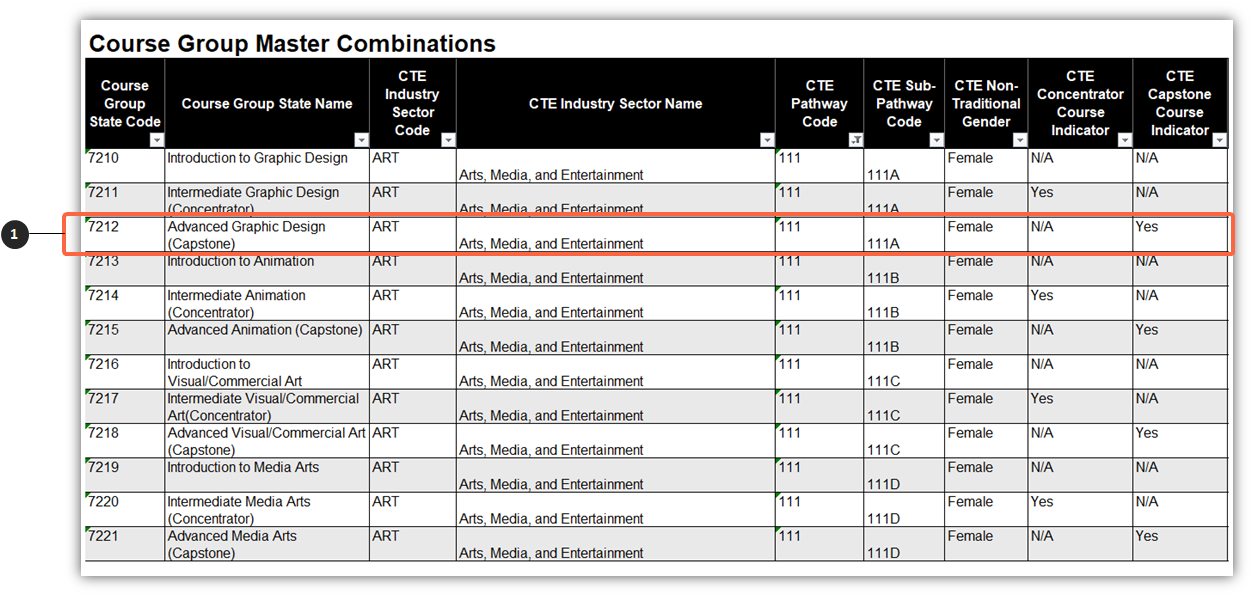
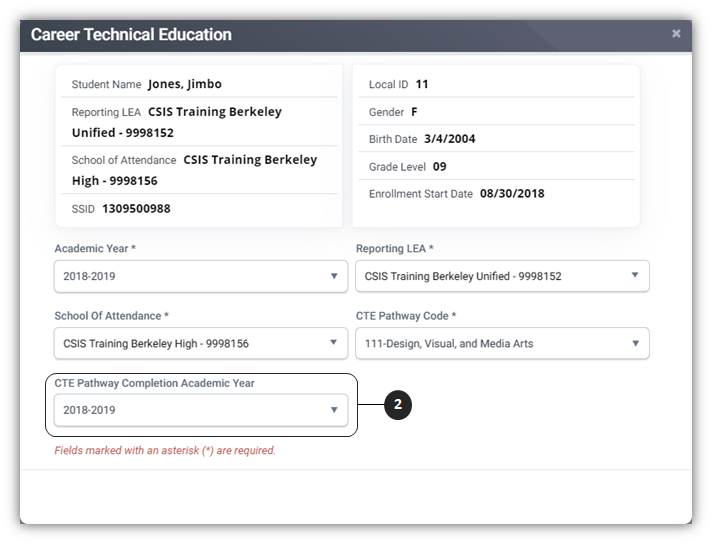
![]() Identify correct Capstone State Course code aligned to the CTE Pathway
Identify correct Capstone State Course code aligned to the CTE Pathway
![]() When reporting the CTE Completer record, the CTE Pathway Academic Year field should be populated with the academic year the Capstone course was completed.
When reporting the CTE Completer record, the CTE Pathway Academic Year field should be populated with the academic year the Capstone course was completed.
![]() In the Student detail container, check that the student is reported in the correct Capstone state course code
In the Student detail container, check that the student is reported in the correct Capstone state course code
![]() In the Student detail container, check that the student is reported in the correct Pathway code and academic year ID is populated.
In the Student detail container, check that the student is reported in the correct Pathway code and academic year ID is populated.
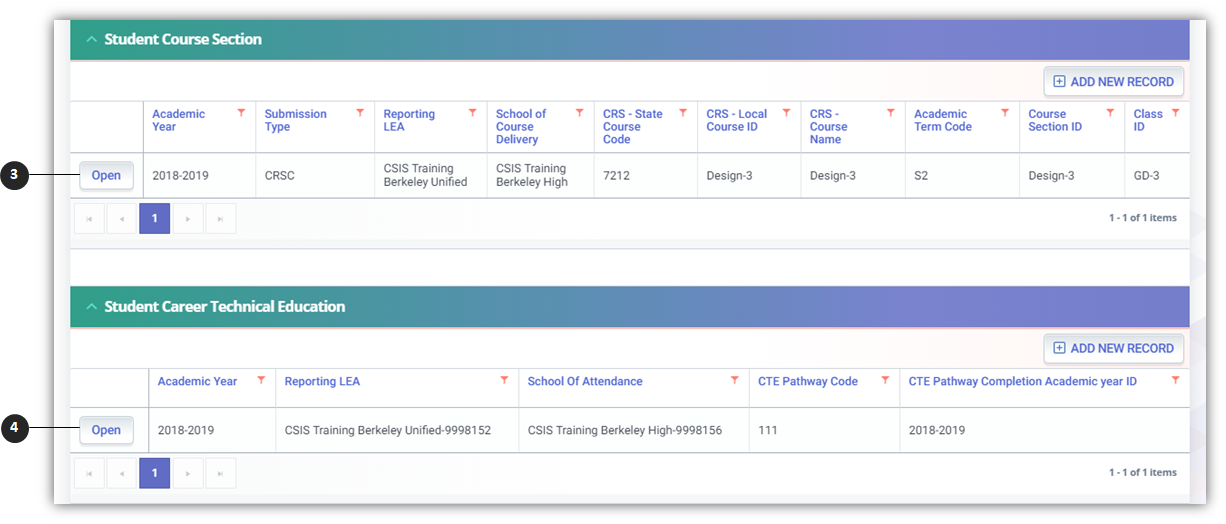
SCTE Data Population Training Video
Additional Resources
Career Technical Education Course Code Definitions by Sector and Pathways Users Guide
The course definitions in this user’s guide reflect instructional practices and national and state curriculum guidelines for CALPADS reporting as of current academic year.
CALPADS File Specifications
Look for Student CTE Tab
CALPADS Data Guide
Chapter 3.2.1 provides additional information on Student Career Technical Education.
CALPADS Code Sets
This document contains the current code values referenced in the file specifications for the coded value data elements. CALPADS course codes (formerly CBEDS course codes) are included in this document.
CALPADS Valid Code Combinations
This document lists codes that can only be used in specific combinations in CALPADS. Please refer to the Course Group Master Combo tab.