Student Special Education Services (Read Only) (File Format Retired)
For authorized users, the Student Special Education Services history displays when a user clicks the container of the “Student Details”. The system will display a button open. Users may only edit records that are owned by the LEA. The UI is depicted below followed by its screen elements table. Following the two depictions are the user interaction section and the system operations section with the additional expected system functions, requirements and possible processes.
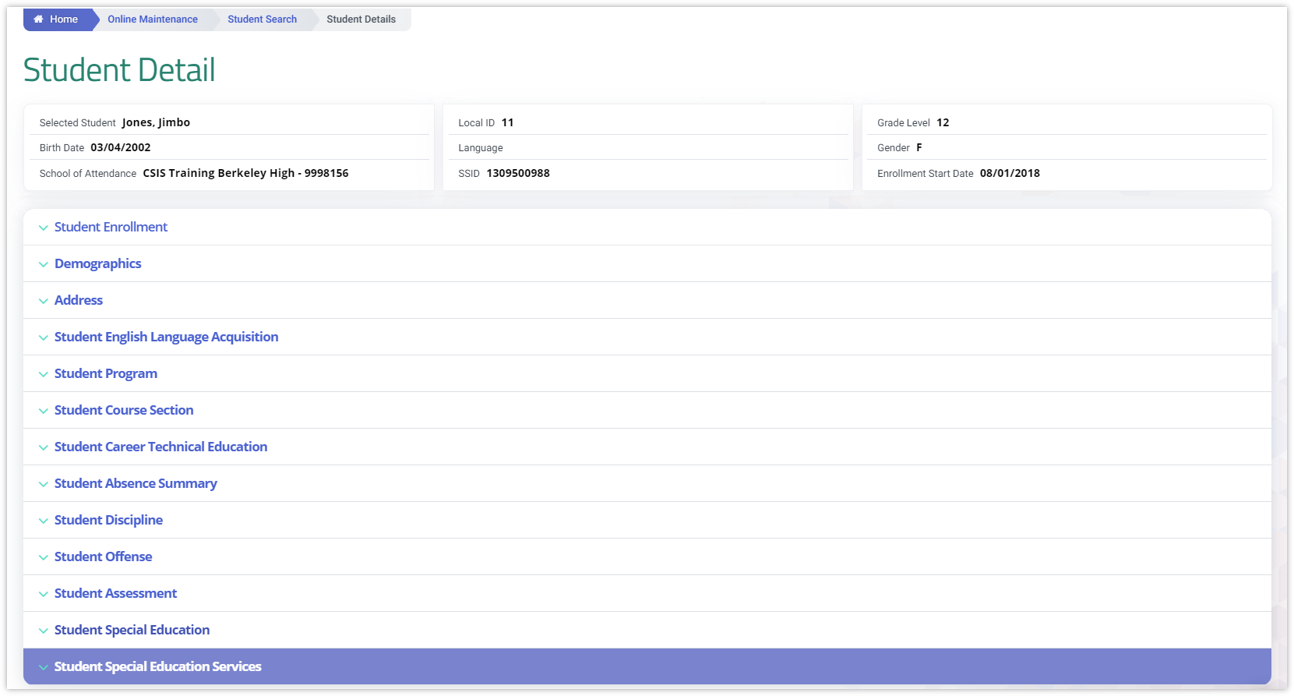
Account Roles Needed
Users need the following roles to access and edit this section of the Student Details page.
- Student Search
- SPED View
An authorized user may perform the following functions through this interface:
- View a student’s existing Special Education Program record.
- Return to the Student Detail page
Student Detail SSRV Container
The Student Special Education Services (SSRV) page displays when the user clicks the container header. The system will display a button next to each record to open the record in read-only. The UI is depicted below followed by its screen elements table. Following by user interaction section and the system operations section with the additional expected system functions, requirements and possible processes. The system will display all Student Special Education Program records by default in reverse chronological order.
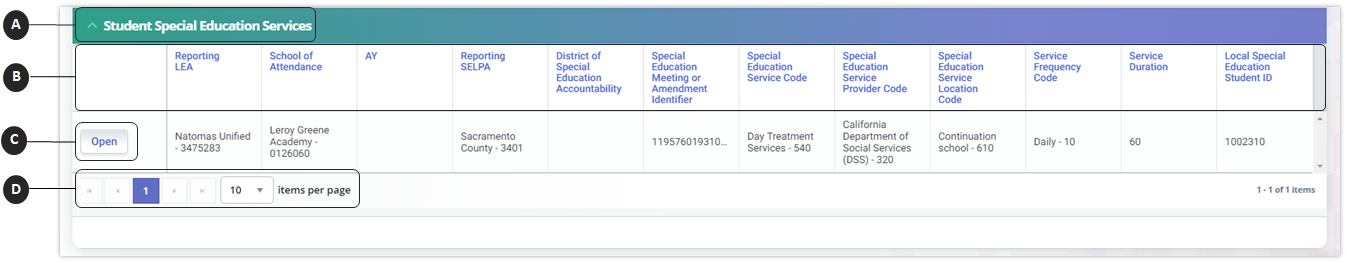
![]() Clicking on the Student Special Education Services header expands the container and reveals existing records.
Clicking on the Student Special Education Services header expands the container and reveals existing records.
![]() Container column headers enable users to sort or filter existing records based on parameters set.
Container column headers enable users to sort or filter existing records based on parameters set.
![]() Open button enable users to view details of the record. The record details cannot be modified regardless if the LEA owns the record and the user has Edit roles.
Open button enable users to view details of the record. The record details cannot be modified regardless if the LEA owns the record and the user has Edit roles.
![]() Since the container only shows limited records at a time, the page buttons allow users to move to the next set of records.
Since the container only shows limited records at a time, the page buttons allow users to move to the next set of records.
Student Special Education Program Modal
The Special Education Services Details UI is depicted below followed by a screen elements table. If the user clicks to open an existing record, the modal page appears with the values from the student’s selected record.
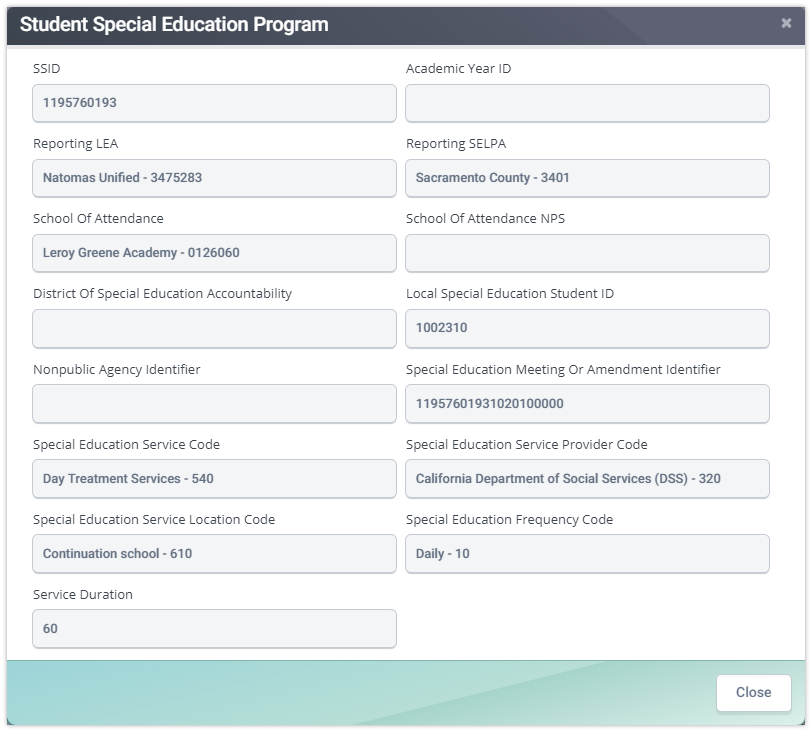
|
Field Name |
Required |
Validation/Business Rule |
|
SSID |
Y |
Student context is carried forward from Selected Student on Student Details page. |
|
Academic Year ID |
Y |
Academic Year ID must be a valid academic school year combination and no more than one year in the future |
|
Reporting LEA |
Y |
The Reporting LEA must match the equivalent field in the SPED file where the Student Special Education Meeting or Amendment Identifier is the same. |
|
Reporting SELPA |
Y |
SELPA Code must equal existing SELPA Code in SPED record when Student Special Education Meeting or Amendment Identifier is populated |
|
School of Attendance |
Y |
1) School must be a valid code in CDS and have an active CALPADS reporting relationship with the Reporting LEA 2) If School of Attendance NPS is populated then School of Attendance must equal 0000001 |
|
School of Attendance NPS |
Required if School of Attendance = 0000001 |
School of Attendance NPS must be a valid NPS code in CDS If a special education student is enrolled at a non-public non-sectarian school that is not certified by the California Department of Education, use "9999999" in this field. This code is generic for "non-certified, non-sectarian non-public school." |
|
District of Special Education Accountability |
Y |
District of Special Education Accountability must be a valid 7-digit County District (CD) code or 7-digit charter school code (if the charter school has received CDE-approval to be its own LEA for special education purposes |
|
Local Special Education Student ID |
N |
A unique identifier assigned to a student by a Special Education Local Plan Area (SELPA) or State Operated Program (SOP), the identifier may or may not be the same as the identifier in the local student information system. |
|
Nonpublic Agency Identifier |
Required if Service Provider Code = 400 (NPA) |
The NPA Identifier must be a valid 9-character identifier as maintained by the Special Education Division's Nonpublic Agency Database. This may not necessarily be the school of residence or special education service. |
|
Student Special Education Meeting or Amendment Identifier |
Y |
Student Special Education Meeting or Amendment Identifier must equal Student Special Education Meeting or Amendment Identifier in existing SPED record |
|
Special Education Service Code |
Y |
1) Special Education Service Code and Student Age must have a valid combination. 2) Two or more records for the same student with the same (duplicate) Special Education Service Code and Service Provider Code must not be submitted within the same Academic Year |
|
Special Education Service Provider Code |
Y |
1) Special Education Service Provider Code and Student Age must have a valid combination. 2) If NPA Identifier is populated, then Special Education Service Provider Code must be 400 (NPA). |
|
Special Education Service Location Code |
Y |
A coded value representing the location where the student receives the service entered in the Special Education Service Code field, for each service reported. |
|
Service Frequency Code |
Required if the student age is < 36 months OR If Service Frequency Code is not null |
N/A |
|
Service Duration |
Required if the student age is < 36 months OR If Service Frequency Code is not null |
Service Duration field must greater than or equal to 10 minutes per service session |
SWD Data Population Training
Additional Resources
CALPADS File SpecificationsForm
Look for Student Special Education Services Tab
CALPADS Data Guide
Chapter 2.1.6 provides additional information on Student Discipline reporting.
CALPADS Code Sets
This document contains the current code values referenced in the file specifications for the coded value data elements. CALPADS disciplinary action codes (formerly CBEDS course codes) are included in this document.
CALPADS Error List
This document contains descriptions for each error generated when submitting data to CALPADS. It also provides suggested resolutions.