Local Foster Match Maintenance
The “Maintain Local Foster Match” page provides authorized users the functionality to perform a search for an existing student in the ODS and maintain their Foster Match data in the Foster Youth Match Results table.
This State Reporting interface has the following functions:
- Search for a single enrolled student who also has a corresponding record in the FosterYouthMatchResults table, which the user cannot view directly.
- Create a match between a submitted SSID and a record in the FosterYouthMatchResults table.
- Reset the search fields to clear entered values to blank.
User Account Roles Needed
Users need the following roles to access this section as well as execute a local match.
- Student Search
- Maintain Foster
- Foster Youth (Supplemental access tole to view ODS foster reports)
In order to maintain the foster match data, the LEA must know a student’s SSID and either their associated Foster Client ID or Foster Case ID to interact with this function. This page provides a user with the ability to search based on the data provided.
Foster Youth Local Matching Steps
Step 1. From the Left Navigation menu, click on Online Maintenance, then click on Local Foster Match.
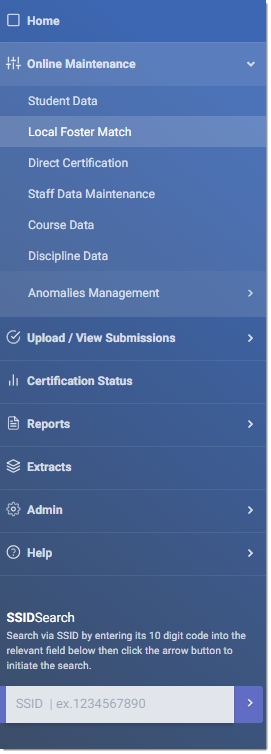
Step 2. User is redirected to the Local Foster Match interface. The “Maintain Local Foster Match” UI is depicted immediately below , followed by a screen elements table, a user interaction section, and a system operations section with the available system functions, requirements, and possible processes that may occur through this interface.
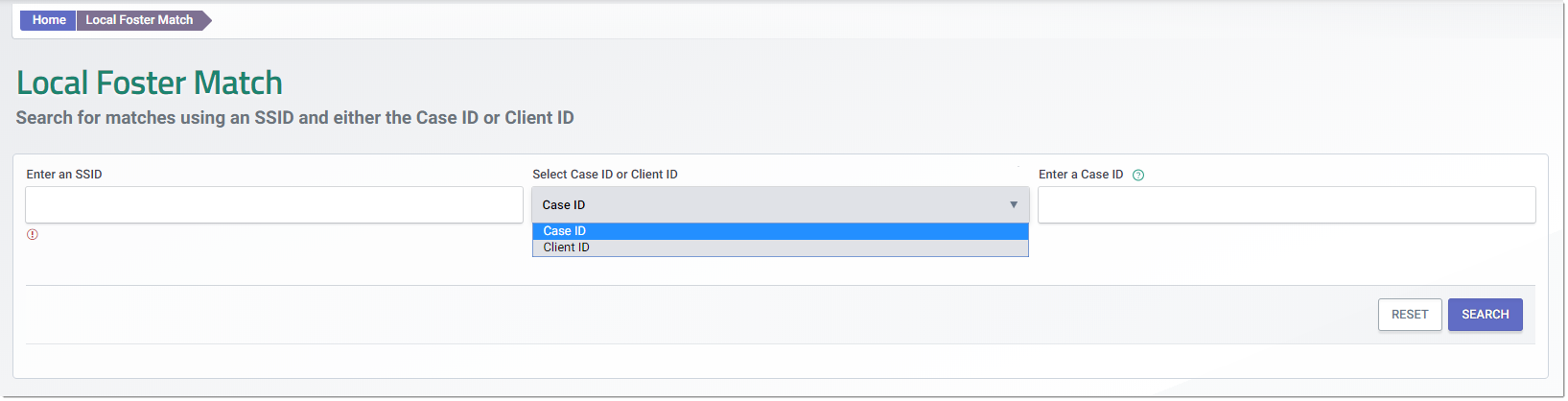
Screen Elements Table
| Screen Label | Required | Validation/Business Rule |
|---|---|---|
| SSID | Y | Must be a valid SSID |
| Search by Case ID | Required if Case ID is selected from the dropdown menu. | Must be a valid format and field length (19 char) |
| Search by Client ID | Required if Client ID is selected from the dropdown menu. | Must be a valid format and field length (10 char) |
| Action Buttons | ||
| Search | N/A | If the Search button is clicked, the system will base its search on the user’s selected search type. |
| Reset | N/A | If clicked, the system will clear the search criteria selections and set them to their default values. |
Step 3. Enter the SSID and either the CASE ID or Client ID depending on the matching parameter. Click on the Search button to look for a possible match or Reset to clear the fields and start over.
For this example, a Client ID was used.
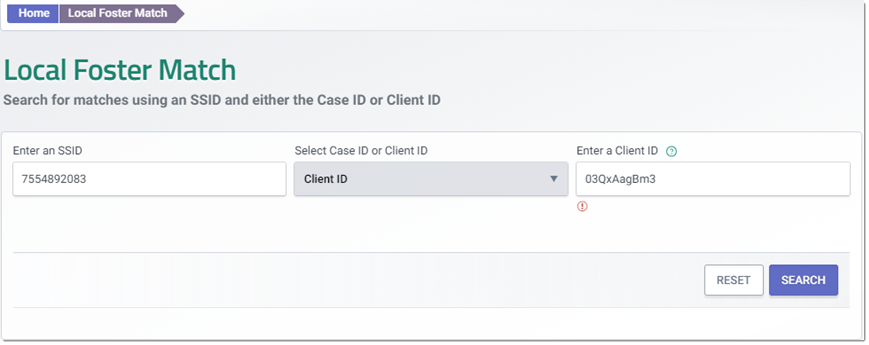
Below are possible outcome message a User may encounter during the following possible events:
| Scenario | Outcome Message |
|---|---|
| SSID is not a valid format | The SSID must be 10-digits and may only contain numeric values. |
| Case ID is not a valid format | The Case ID must be 19 characters and may only contain numeric values. |
| Client ID is not a valid format | The Client ID must be 10 characters and may only contain alphanumeric values. |
| System did not identify a matching SSID in ODS | Not a valid SSID in CALPADS |
| Record in the ODS meets the defined CALPADS matching criteria | The system will display the most recent primary enrollment record based on Enrollment Start Date, regardless of where the student is, or was, most recently enrolled AND activate the Create Match and a second Reset button |
Step 4. A possible match result is generated at the bottom of the page. If the match is accurate, click on the Create Match button.
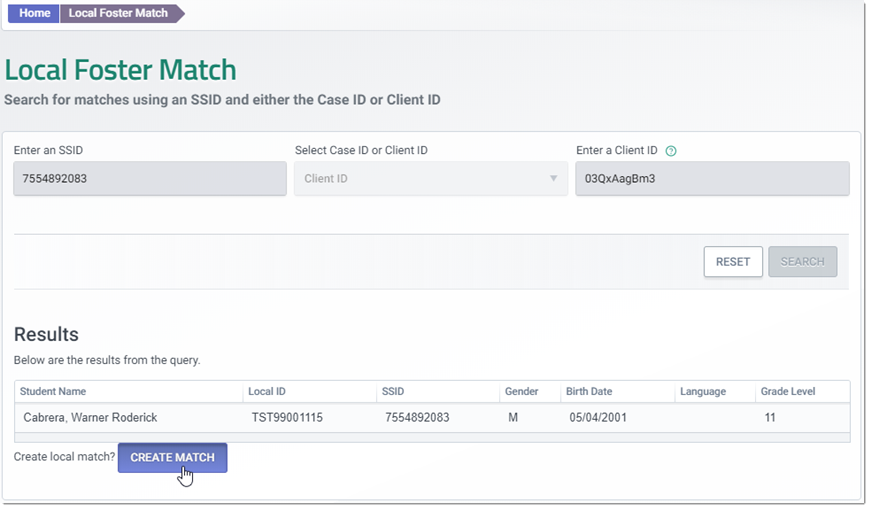
Step 5. Once matched, a confirmation message will appear.
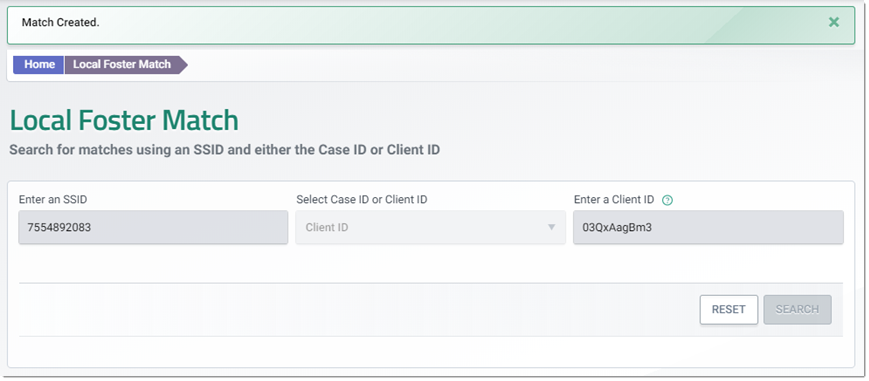
Tracking your Foster Student
Below is a a diagram on how to track foster students.
[![]()