Report 2.2: Title III Eligible Immigrants - Count by Birth Country (Fall 1)
(Updated 9/12/2024)
Description: Reports the unduplicated number of enrolled Title III Eligible Immigrants by Birth Country
Report Type: Snapshot/Certification (Fall 1)
Security Roles: Fall 1 Reports Role
Data As Of:
- If Snapshot version only, Fall 1 Census Day (First Wednesday in October)
Basic Select Criteria
- Student must have an open, primary enrollment (SENR) record within LEA as of Fall 1 Census Day (first Wednesday in October) with grade level = PS, TK, KN, 01-12, UE and US (UE & US grade levels retired beginning 2018/2019 academic year)
- Must have a SINF record that wholly or in part overlaps a qualified enrollment
-
Using the student’s birthdate, the age must be from 3-21 (inclusive)
- Student Age is calculated using the current date for current year processing. For prior year processing the date of census day for the selected prior year is used
-
Title III Eligible Immigrant:
- Enrolled in US School Less Than Three Cumulative Years Indicator (Field 2.46) = Y
- Student Birth Country Code (Field 2.22) not equal to ( <> ) United States or Puerto Rico
- Student Age* = 3-21 (inclusive) using Student Birthdate (Field 2.18)
- Grade Level Code (Field 1.25) Not = AD
Report Filters:
- Academic year
- LEA
- Status
- School Type
- School
- Grade
- Gender
- Ethnicity/Race
- English Language Acquisition Status
- Title I Part C Migrant
- Socio-Economically Disadvantaged
- Students with Disabilities
- Gifted and Talented Education
- User Comments
Report Logic
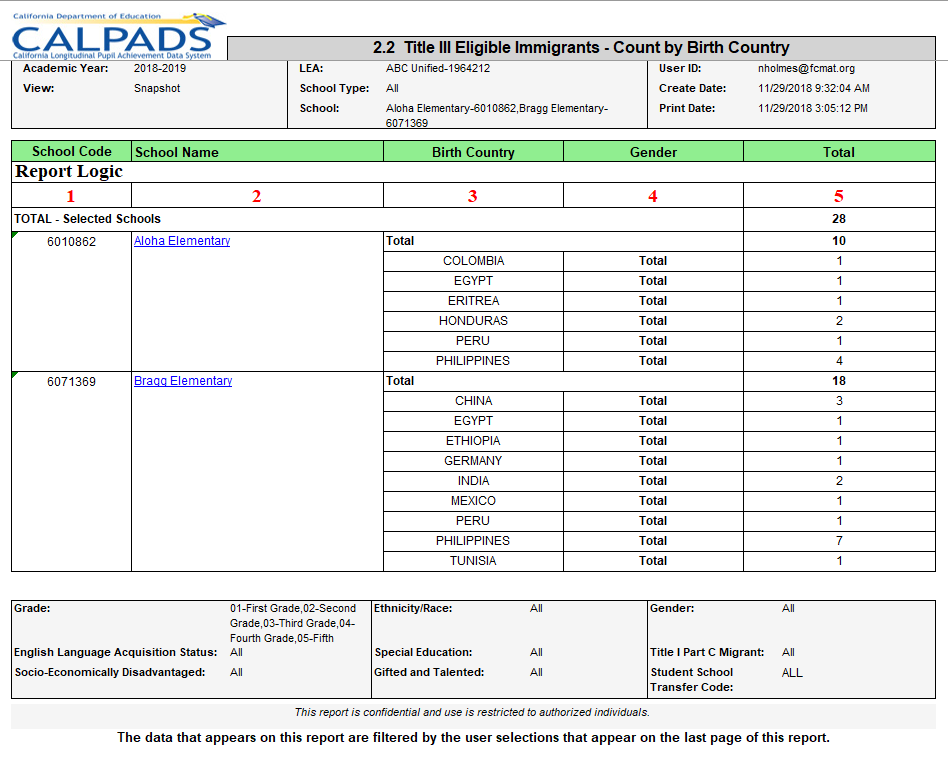
| Column | Rules |
|---|---|
| 1 | School code is derived from user ID permission and Expected Schools table |
| 2 | School Name is determined by #1 and the Expected Schools Table School Name column leads to [Report: Report: 8.1 Student Profile]\Reports\Fall1\Report8.1_8.1a_8.1b_8.1c_StudentProfileList/) |
| 3 | Birth Country – SINF 2.22-Student Birth Country |
| 4 | Gender – SINF 2.19-Student Gender Code |
| 5 | Total – Count of enrolled Title III Eligible Immigrants within Birth Country by gender for a school |
Additional Resources
CALPADS File SpecificationsForm
Look for Student Enrollment (SENR), Student Information (SINF), Student English Language Acquisition (SELA), Student Program (SPRG) tabs for the fields indicated in the report logic.
Glossary References
Title III Eligible Immigrants Subgroup
Census Day
Open Enrollment