Report 5.7 Foster Youth Enrolled – Student List
Description: Reports the K-12 (KN, 01-12) students who are currently identified by the CDSS Foster Youth Data Matching Process as being in foster care (Foster Placement or Foster Family Maintenance). In addition to currently enrolled students, the report also includes students whose most recent enrollment included an E155 exit. The report is sorted by School Name, Grade Level and then by Student Name. The report is designed to only show students that are currently foster youth on the Report “As of” date.
NOTE: This is point-in-time report only; there is no snapshotted version. Each week’s (or day’s) report reflects what is true on that date based on information received by CDSS. The purpose is let LEAs know when a student is foster and to indicate they should be providing supportive services. This report is NOT intended to provide a historical view of foster status.
Report Type: ODS Only
Data As Of:
- Current Date
Basic selection criteria:
Students Included:
-
SSID Enrollment (e.g. Enrollment Status, grade) for a student is associated with the most recent Open enrollment at the school that overlaps the report “As of” date (“As of” date for this report is the current date) OR where most recent enrollment record for a student includes an E155 exit code, regardless of exit date.
-
Enrollment status = Primary (10), or Short Term (30)
-
Grade levels = KN, 01-12
Report Filters:
Filters can be selected resulting in only totals for the selected filter being displayed – legend on bottom of last page of report states which filter/s were selected.
- Academic Year (Snapshot)
- School Type
- School
- Grade
- Gender
- Ethnicity/Race
- English Language Acquisition
- Gifted and Talented Education
- Title I Part C Migrant
- Special Education
- Enrollment Status
Report Logic
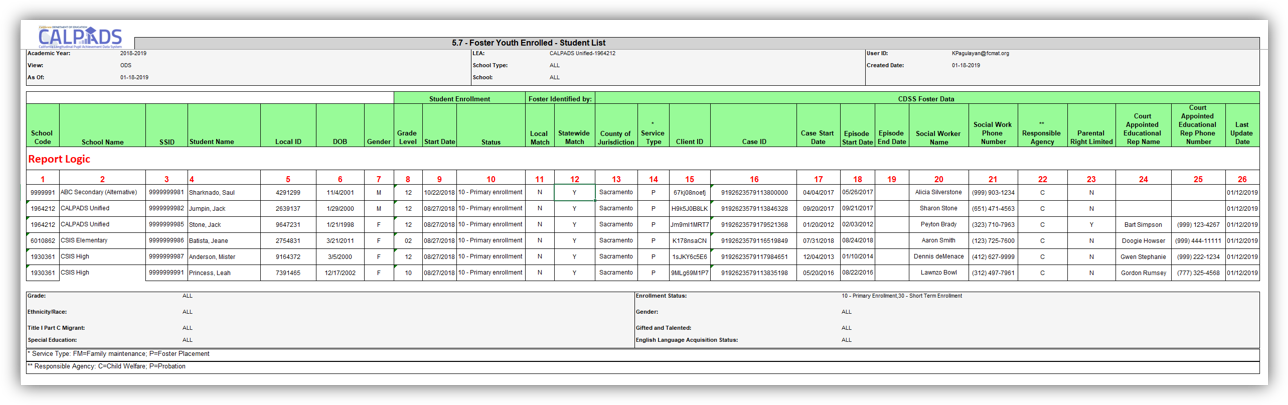
| Column | Rules |
|---|---|
| 1 | School code is derived from user ID permission and Expected Schools table |
| 2 | School Name is determined by #1 |
| 3 | SENR Field 1.08 - SSID |
| 4 | SENR Field 1.10 - Student Legal First Name; SENR Field 1.11 - Student Legal Middle Name; SENR Field 1.12 - Student Legal Last Name |
| 5 | SENR Field 1.09 Local Student ID |
| 6 | SINF Field 2.18 - Student Birth Date |
| 7 | SINF Field 2.19 - Student Gender Code |
| 8 | SENR Field 1.25 - Grade Level Code equal to KN -12. SENR 1.24 – Enrollment Status is 10 (Primary) or 30 (Short Term) and SENR 1.26 – Enrollment Exit Date is null or where most recent enrollment record for a student includes an E155 exit code. This field can be expanded to show by Grade within Foster categories. |
| 9 | SENR Field 1.22 - Enrollment Start Date |
| 10 | SENR Field 1.24 – Enrollment Status is 10 (Primary) or 30 (Short Term) |
| 11 | Indicator that it was locally matched in CALPADS (“Y” or “N”) |
| 12 | Indicator that results were from Statewide Match (“Y” or “N”) |
| 13 | Derived from CDSS Database |
| 14 | Derived from CDSS Database |
| 15 | Derived from CDSS Database |
| 16 | Derived from CDSS Database |
| 17 | Derived from CDSS Database |
| 18 | Derived from CDSS Database |
| 19 | Derived from CDSS Database |
| 20 | Derived from CDSS Database |
| 21 | Derived from CDSS Database |
| 22 | Derived from CDSS Database |
| 23 | Derived from CDSS Database |
| 24 | Derived from CDSS Database |
| 25 | Derived from CDSS Database |
| 26 | Reflects Last Updated Date of Foster Youth Match Results |