Report 16.2: SELPA Students with Disabilities – Count by Federal Setting (EOY 4)
Updated as of 04/25/2023
Description: Reports unduplicated count of Students with Disabilities by federal settings at the LEA level
Report Type: Snapshot / Certification (EOY 4)
Security Roles: SELPA Reports
Data As Of:
- EOY 4 July 1 - June 30 of reporting year
Basic selection criteria:
Students Included: Students with a qualifying enrollment who have an associated qualifying Special Education Record (SPED) at any time during the report period.
- Qualifying Enrollment:
- Most recent Open Enrollment at any time during the Report Period. The “most recent” SENR record is defined as the last enrollment based on the last Student Enrollment End Date on or after the report period start date. In cases where more than one SENR record overlap the reports period, priority is given to Primary Enrollments. In cases where more than one SENR record for a student with the same Enrollment Exit Date exists, use the top record ordered by descending order by Student Enrollment Start Date, Grade Level Code (sorted on reference key), and CDS.
- Enrollment Status Code = Primary (10), Secondary (20), or Short-Term (30), and Non-ADA (50)
-
Default Grade Level = IN, TD, PS, KN-12
-
Qualifying Special Education (SPED) Record:
- Most recent SPED record, with overlapping qualifying enrollment, where:
- Meeting Type Code = 40 (Eligibility Evaluation Meeting) are not brought into CALPADS reporting.
- Education Plan Type = IEP (100), IFSP (150), ISP (200), Eligible-No Education Plan (Parent Declined) (700), Eligible-No Education Plan (Other Reasons) (800), and Not Eligible (900)
-
Most recent SPED record, overlapping qualifying enrollment (based on Initial Parent Consent Date), with Education Plan Type = Pending (300) and Initial Parent Consent is not Null.
-
Most recent is based on: SPED Exit Date descending (if populated), then Amendment Date descending (if populated), then Meeting Date descending, then Parent Consent Date
-
Student Information (SINF), Student Program (SPRG) and Student English Language Acquisition (SELA) and Foster Youth data used for selecting student subgroups (e.g. Race/Ethnicity, Homeless, EL, etc.) are selected from the most recent record that overlaps the qualifying enrollment
Note: - LEA Totals are only including aggregates from the students that belong to the SELPA - In order for a student to appear in a particular SELPA count, they must have the SELPA code reported on the SPED record that overlaps the qualifying enrollment at the same reporting LEA as on the SPED record AND the SELPA code from the SPED record has a reporting relationship with the Reporting LEA
Report Filters:
Filters can be selected resulting in only totals for the selected filter being displayed – legend on bottom of last page of report states which filter/s were selected
- Academic Year
- SELPA
- LEA
- Status – since the LEA may have multiple revisions, the report will ONLY select that LEAs highest revision, thus appearing only ONCE for the SELPA, based on the filter selection.
- Gender
- Ethnicity/Race
- Grade Level Code
- Primary Disability Category
- Education Plan Type
- General Education Participation Percentage Range
- English Language Acquisition Status
- Socio-Economically Disadvantaged
- Title 1 Part C Migrant
- Homeless Program Eligible
- Foster Youth
- Student Age– Defaults to 0 – 22 years. Calculation: 6/30/ReportingYear minus Birth Date from the most recent SINF overlapping qualifying enrollment
Report Logic
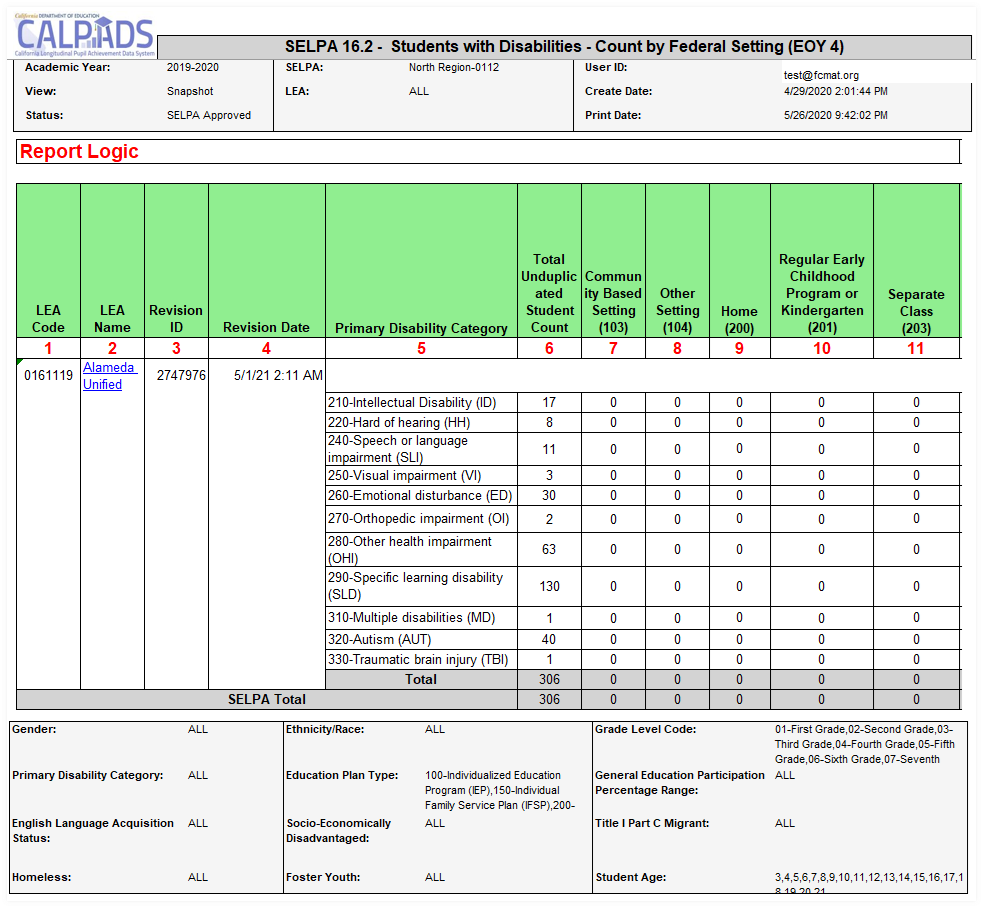
| Column | Rules |
|---|---|
| 1 | SPED Field 14.04 Reporting LEA |
| 2 | LEA Name – use data element name from CALPADS Security Model |
| 3 | Revision ID – Unique ID created by CALPADS to differentiate each revision |
| 4 | Revision Date – Date/time revision was created |
| 5 | Primary Disability Category code plus description. |
| 6 | Total unduplicated count of SSIDs at each aggregate level. If a student was reported under more than one disability category, count the student only once. If the student was reported under more than one school, count the student only once in this aggregate. Note: students should be included in this count even if General Education Participation (14.34) is blank/null. |
| 7 | Unduplicated count of SSIDs within SPED Field 14.31 Special Education Program Setting Code = 103 |
| 8 | Unduplicated count of SSIDs within SPED Field 14.31 Special Education Program Setting Code = 104 |
| 9 | Unduplicated count of SSIDs within SPED Field 14.31 Special Education Program Setting Code = 200 |
| 10 | Unduplicated count of SSIDs within SPED Field 14.31 Special Education Program Setting Code = 201 |
| 11 | Unduplicated count of SSIDs within SPED Field 14.31 Special Education Program Setting Code = 203 |
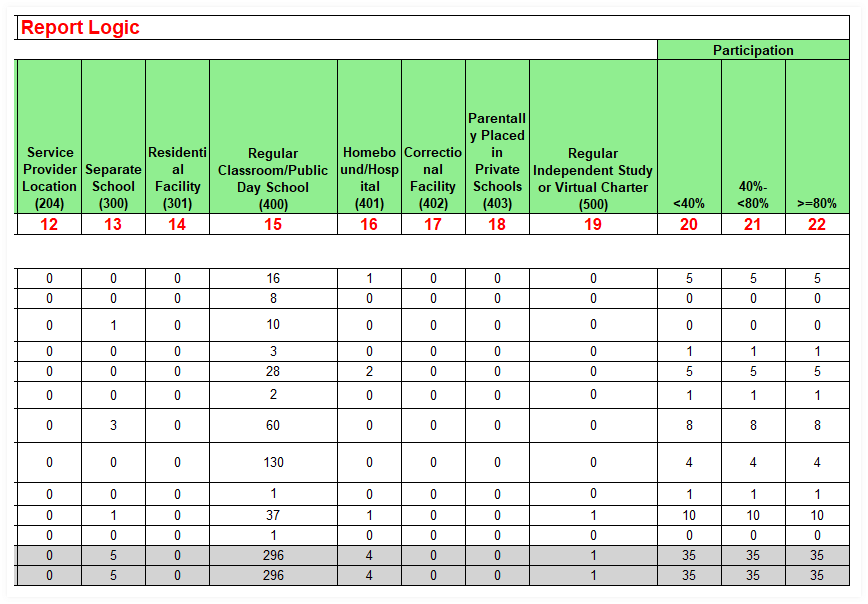
| Column | Rules |
|---|---|
| 12 | Unduplicated count of SSIDs within SPED Field 14.31 Special Education Program Setting Code = 204 |
| 13 | Unduplicated count of SSIDs within SPED Field 14.31 Special Education Program Setting Code = 300 |
| 14 | Unduplicated count of SSIDs within SPED Field 14.31 Special Education Program Setting Code = 301 |
| 15 | Unduplicated count of SSIDs within SPED Field 14.31 Special Education Program Setting Code = 400 |
| 16 | Unduplicated count of SSIDs within SPED Field 14.31 Special Education Program Setting Code = 401 |
| 17 | Unduplicated count of SSIDs within SPED Field 14.31 Special Education Program Setting Code = 402 |
| 18 | Unduplicated count of SSIDs within SPED Field 14.31 Special Education Program Setting Code = 403 |
| 19 | Unduplicated count of SSIDs within SPED Field 14.31 Special Education Program Setting Code = 500 |
| 20 | Unduplicated count of SSIDs within SPED Field 14.31 Special Education Program Setting Code = 400 or 500 AND SPED Field 14.34 General Education Participation Range = 3 |
| 21 | Unduplicated count of SSIDs within SPED Field 14.31 Special Education Program Setting Code = 400 or 500 AND SPED Field 14.34 General Education Participation Range = 2 |
| 22 | Unduplicated count of SSIDs within SPED Field 14.31 Special Education Program Setting Code = 400 or 500 AND SPED Field 14.34 General Education Participation Range = 1 |
Additional Resources
CALPADS File SpecificationsForm
Look for Special Education (SPED) tab for the fields indicated in the report logic.
CALPADS Data Guide
Chapter 2.1.3 provides additional information on Student Programs .
CALPADS Code Sets
This document contains the current code values referenced in the file specifications for the coded value data elements. The program code definitions are listed in this document.