Report 0.1 Student Submission Error Report
Description: Lists errors found in Student record file types (SENR, SELA, SPRG, SWAV, SDIS, SCTE, STAS) submitted via batch. Filters allow review of the errors in a variety of different ways. Includes all records submitted that failed validation in the Staging process.
Report Type: Submission
Data As Of: N/A
Report Filters: Filters can be selected to narrow report results.
- Record Type
- Submitter
- JOB ID
- LEA
- School
- Error Code
- Local Student ID
- Error Severity
- SSID
Report Logic
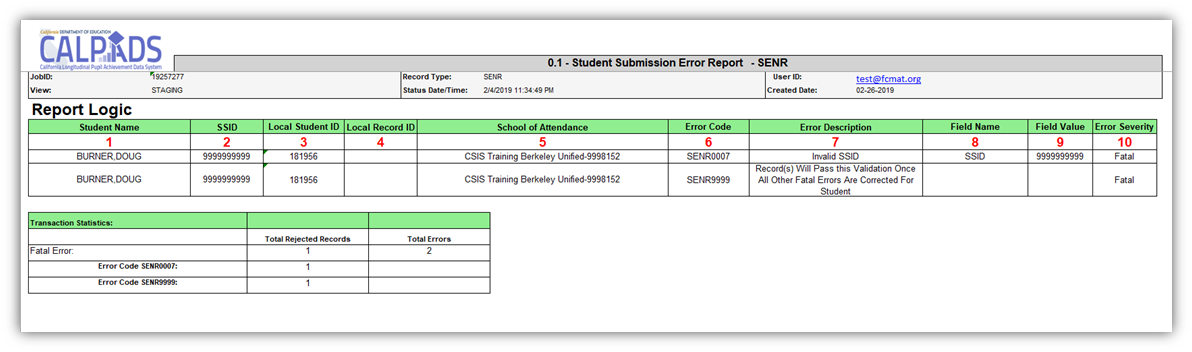
| Column | Report Field | Business Rule |
|---|---|---|
| 1 | Student Name | Concatenated Last Name, First Name Middle Name |
| 2 | SSID | |
| 3 | Local Student ID | LEA assigned identification number for the student listed. |
| 4 | Local Record ID | |
| 5 | School of Attendance | |
| 6 | Error Code | |
| 7 | Error Description | |
| 8 | Field Name | The name of the field in error. |
| 9 | Field Value | The value entered that made the field erroneous. |
| 10 | Error Severity | All; Fatal, or Warning |
User Roles for Access
- SENR Edit
- SELA Edit
- SPRG Edit
- SDIS Edit
- SCTE Edit
- STAS Edit